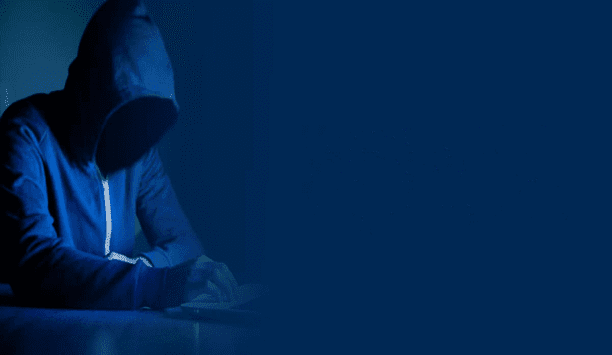After many customers and partners already took the chance to take a first look at some new features at Security Essen 2014, the fifth release of the video management software SeeTec Cayuga is now going to be available in the beginning of December. The following aspects have been the focal points during the development of the new version R5: Installation, management and operations should be optimised and simplified. In addition it should be easier to integrate the software into customers’ processes and systems.
First of all, users will recognise a remarkable performance improvement of the client software, which was made possible through numerous optimisations in various parts of the software. So the processing times for starting the client, visualising views or switching to archive mode could be reduced by up to two thirds. This allows the security staff to operate the system more smoothly. In addition, a new tool speeds up the installation and configuration of SeeTec Cayuga R5 systems: The newly developed Device Finder searches and detects all IP cameras and video encoders available on the network – automatically and across all vendors. Cameras can be added to the SeeTec system with just one click – afterwards they will immediately be available in live and archive mode with a standard configuration. Furthermore in SeeTec Cayuga R5 the Update Server has been overhauled, making the management of existing systems much easier. If a SeeTec Cayuga server is connected to the internet, the Update Server can automatically download, deliver and install patches and updates for the SeeTec software. Thus the system is always up to date and errors caused by the manual installation of updates are avoided. Especially in large installations containing several servers and clients the use of the Update Server means a significant saving of time for the administrator. For customers who need a system language, which is not yet available in SeeTec Cayuga, R5 provides new options to facilitate the system use: A new localisation interface makes it possible to export existing system language sets and to import own localisation files.