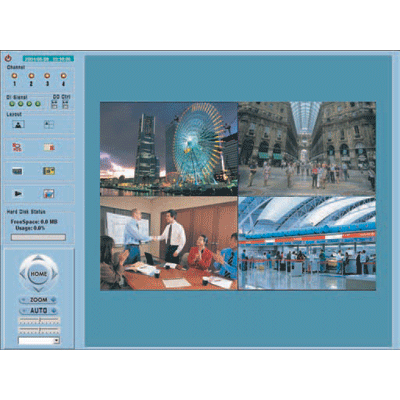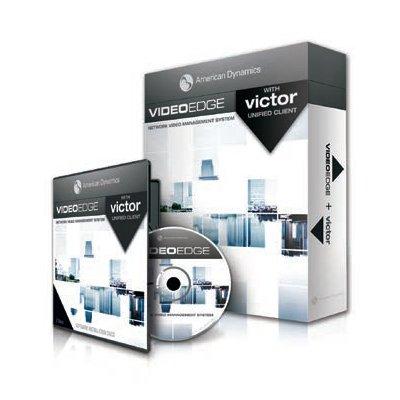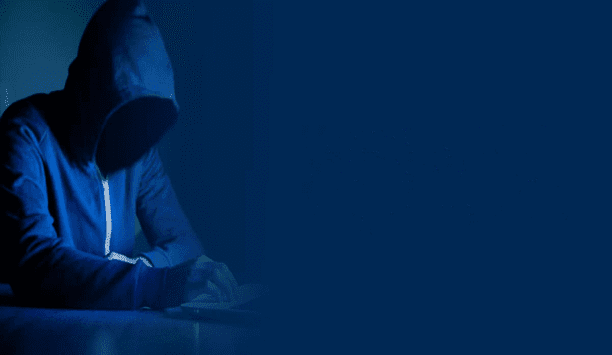CCTV Software (804)

VIVOTEK Installation Wizard 2 (IW2) guides users to easily set up a network camera. It is capable of learning the network environments, finding VIVOTEK products, and configuring VIVOTEK products including IP address, DDNS, and PPPoE. The software simplifies and streamlines the installation process, benefiting small to medium business, and residential users.
Add to Compare
Up to 72 videos monitoring from the connected cameras Search and play recorded data by event type Support for sequence function (automatic screen transition) Favorite view & sequence of favorites Log search (search by system, user, record or backup log) Video export (viewer included) User login & access permission setup Automatic self upgrade (connection to Hanwha upgrade server) Dual monitor support
Add to Compare
Hikvision iVMS-5200 Professional software can be easily customized to suit the complete business needs of different vertical markets. For example, iVMS-5200 Professional includes a Transact module and a Business Intelligence module in, to better meet the demands of the retail sectors and Hikvision is integrating a License Plate Recognition module for transportation and parking systems and an Access Control module for building facilities management. Many more modules are planned and will be introduced in the future. The retail sector also benefits from a fully-integrated POS system, which enables users to combine video and transaction data to assist loss prevention and provide evidence in case of customer disputes. Retailers, and supermarkets and chain stores in particular, can also take advantage of the advanced video analytics, such as face recognition, people counting and heat maps to monitor customer flow and preferences and employee performance. iVMS-5200 Professional generates a host of graphical reports to capture this valuable business intelligence and improve management efficiency. Smart iVMS-5200 Professional fully supports smart features from Hikvision products, including smart search, playback, smart detection, and smart application for people counting, heat map, interactive map and much more. It delivers a total Smart Solution and enhances management efficiency, allowing users to easily find a specific video clip or locate a suspicious target, etc. Open Besides integration with all types of leading CCTV equipment, iVMS-5200 Professional also easily interconnects with various types of security and business systems due to its open architecture design. This complete flexibility provides customers with greater operational possibilities and almost limitless adaptations. More importantly, the iVMS-5200 software allows operators to fully customize their own security system specifically tailored to meet each project’s individual needs. Besides the comprehensive benefits that Hikvision iVMS-5200 Professional brings through being Open, Smart and Complete, users can also enjoy the easy-to-use functions in which it excels. iVMS-5200 Professional video management software ensures a simple and optimised experience for partners and end users, such as supporting One Step Installation. With just a few clicks, users are able to easily install the software and avoid time-consuming tasks, such as additional staff training. With efficient modular design, iVMS-5200 Professional is also capable of resolving potential system failure quickly by automatic detection and recovery. This ability enables shorter maintenance times and protects users’ investment. “I am very excited about this release and the possibilities it gives our customers. Whether it’s a new site installation or expanding an existing system, the iVMS-5200 professional software delivers a complete end-to end solution, a more seamless integration of system components, and a superior user experience for our customers worldwide,” concludes Yao.
Add to Compare
Hikvision launched newly updated HikCentral Professional 2.0 security software (“HCP 2.0”), which blends feeds from multiple systems onto a single platform. HCP 2.0 can be configured to link video security devices, alarm and access control systems, and more, including third-party systems through the OpenAPI – for easy centralized management of a variety of security and business applications. Frank Zhang, President of Hikvision’s International Product and Solution Center, said, “This is an important release for us, and a significant leap forward in our security management software offerings. HikCentral Professional 2.0 will help our customers manage a variety of activities seamlessly on one platform. We’re excited to see the value it delivers.” Nine key applications for numerous business needs HikCentral Professional 2.0 integrates multiple business and security systems with nine key applications, making it valuable to a wide variety of common security and business scenarios seen in buildings, factories, stores, apartments, and the like. Among them, video cameras and security alarms are integrated into the platform to deliver fluid live viewing and timely alarm notifications. Furthermore, access control can be included to assign a variety of access permissions using multiple methods including facial recognition, ID cards, fingerprints, QR codes, and more. HCP 2.0 also allows various personnel such as HR managers to set flexible attendance rules, including schedules for shift work, while delivering full reporting facilities. Additionally, site managers can also employ vehicle management and visitor management applications to streamline entrance management as well as on-site parking. Users can further rely on HCP 2.0 with intelligent analysis and reporting – an application that collects data and transforms it into easy-to-understand reports and dashboards. This includes flow status, people density and more. For systems management teams, HCP 2.0’s system maintenance application visualizes alarm and device notifications, as well as the full network and device topology for rapid, targeted action in unusual events. Last but not least, HCP 2.0 lets users deploy digital signage systems to display advertisements and announcements. The software comes with eight pre-installed templates for users to present content optimally. This can be crowd numbers and temperature status in a supermarket scenario, for example. Creating truly unified systems with enhanced security and greater operational efficiency With HCP 2.0, users will flexibly unite applications and build a tailored system to match their security and business needs. The unified approach not only creates greater situational awareness of their security environment, it also reduces real day-to-day management resources previously required by disparate systems. For example, users can integrate visitor management with vehicle management to enhance daily operational efficiency for building facilities. Facility managers can register visitor information into the HCP 2.0 system, and – by linking to an ANPR system – can set visitors to be automatically permitted into on-site parking. Similarly, the system can also pre-authorize visitor access to specific areas of an organization’s premises. Personalized user experience HikCentral Professional 2.0 can be tailored to deliver specific information to assigned users. The system comes with three pre-configured roles: “system installation and management,” “security control and management,” and “attendance management.” In this way, HR staff can customize their feed to show employee attendance status, for example, while management staff can monitor security of the facilities. There is also one custom role, which can be tailored to specific needs. Perhaps most importantly, HikCentral Professional 2.0 features an improved user interface. Users can customize the control panel to suit their viewing preferences, simply dragging and dropping key video and device feeds into the dashboard, adjusting where they sit and how they look. Dynamic and intuitive user interface HCP 2.0 also incorporates multiple visualized dashboards that display key security and business insights generated from various applications, facilitating decision-making processes with more accuracy and efficiency. What’s more, users apply 3D E-maps that vividly demonstrate device monitoring statuses in different locations, and manage instant alerts interactively by clicking and watching associated live videos and other integrated system information. Easy setup and maintenance HikCentral Professional 2.0 is easy to deploy and quick to set up for a multitude of projects with single applications. Customers with minimum system requirement of Intel i3-CPU and 8 GB RAM can get up and running with a one-click installation procedure that makes HCP 2.0 setup a breeze. Operations guidance wizards are conspicuously displayed to support users in configuring key applications. In addition, the visualized health monitoring dashboards enable more focused and efficient IT maintenance.
Add to Compare
Hikvision has released an update for its security management platform Hik-Connect. The updated platform is also known as Hik-Connect for Teams, as the new version not only meets the specific needs of individual users, but also caters to various Medium-sized Businesses (SMBs) and multi-site management scenarios from offices to chain stores and communities. “Previously, Hik-Connect accounts only allowed one login that companies would have to share if they wanted multi-user access,” said Ryan Wu, the Product Director at Hikvision, “With SMBs' growing need for collaborative workspace, we baked new team features into Hik-Connect. A primary admin user can now create a multi-user account containing predefined user roles, and add the whole team to the account, improving business efficiency and maximizing team output.” Operational efficiency with centralized management of multiple sites and devicesHik-Connect for Teams supports video security, intercom management, access control and attendance solutions. Business owners and managers can benefit from visualized management, allowing them to easily keep track of all connected devices in the system, access real-time video feeds, and receive event notifications on the go. Productivity boosted by seamless collaboration and transparent workflowThe platform enables businesses to customize access levels for team members, based on specific roles and responsibilities. This optimization of workflow ensures seamless collaboration between team members. High scalability for businessesHik-Connect for Teams allows companies to start small with the devices they are currently using, and add in more devices and capacities as the business grows. This way they don’t have to invest in new systems prematurely, allowing businesses to maximize the benefits of the latest technologies without heavy upfront costs. Cost efficiency with simple deployment and remote maintenance Being fast and easy to deploy, configure, and use, Hik-Connect for Teams eliminates the hassle of initial setup and IT management costs. Furthermore, the Peer-to-peer (P2P) based system eliminates the need for expensive centralized servers and continuous monitoring. Real-time monitoring and upgrades can be performed remotely, further reducing costs.
Add to Compare
• Single Core Server for easy installation New UI Easy and fast conversion of live and playback Various Intelligent video Analysis Quick response through rule-based event action Real-time monitoring - Max. 4 monitors, 132CH (Single monitor - Max. 132CH) Camera connection for multiple server domains- NVR/DVR : Max. 10,000CH- SSM Server : Max. 2,048CH Server failover support Schedule Backup via client Wisenet SSM version 2.10.6 and onwards are not compatible with Wisenet ACS 1.4 or below.
Add to Compare
On October 17, Hikvision announced the introduction of Hik-Partner Pro, a brand new one-stop security management platform tailored for its security partners, including installers, distributors, and system integrators. Hikvision constantly seeks new ways to assist its security partners in their day-to-day work, and find new solutions to make their jobs easier and grow their business. The latest innovation to do this is a merge of Hik-ProConnect and Hik-ePartner into one single software platform, called Hik-Partner Pro, with both mobile and PC versions. Users of Hik-ProConnect or Hik-ePartner can log in to the new platform with their existing account. They will be notified with a pop-up window to migrate when they open Hik-ProConnect or Hik-ePartner, with further instruction to upgrade or download Hik-Partner Pro. Upgrade availability may vary by country, region, or device. Helping security partners grow their business and succeed With Hik-Partner Pro, partners can get the following benefits. Easy access to up-to-date product, sales and marketing information Hik-Partner Pro continues to demonstrate a full portfolio of Hikvision products and solutions with easy navigation, along with rich marketing handouts for partners to acquire. Partners can also follow various sales promotions on the platform. Energize business with value-added services Inheriting from Hik-ProConnect, Hik-Partner Pro enables remote device configuration and maintenance. It further allows security installers to provide value-added service packages to their customers, such as device health monitoring and timely online support. Further extend abilities with pro-skills and tools The available "how-to" guides will further assist partners' daily work with installation know-how, while the security tools can also help partners better serve their customers, such as selecting suitable products and making customized quotations for their customers. All in the palm of their hand.
Add to Compare
Hikvision announces the release of HikCentral Professional 2.5, an upgraded software for integrated security management. The new version features powerful application enhancements, streamlined functionality, and a broad spectrum of flexible add-on applications via the App Market, delivering customizable experience and effective day-to-day security management on a versatile platform. Fred Wu, the Product Director at Hikvision, said, “The release of HikCentral Professional 2.5 is a significant milestone for us and our customers. The upgraded software enables effective management of a wider range of activities on a single platform. We’re excited to deliver this enhanced value to our customers.” Versatile add-on applications for diverse business requirementsHikCentral Professional 2.5 allows users to either opt for a full-scale installation or take a flexible approach, expanding their systems with additional features when necessary. With 15 optional add-on applications, HikCentral Professional 2.5 covers extensive businesses and security demands – from office buildings, logistic parks to bus stations. These add-ons include state-of-the-art features like smart walls, parking lot management, attendance management, on-board monitoring, portable enforcement, evidence management, AR, guard patrol, commercial display, security inspection, and more. The new portable enforcement application greatly improves on-field security operations and management, enhancing the safety and efficiency of personnel with features such as pre-departure checks, real-time communication, and comprehensive duty records. Additionally, enhancements have been made to video, access control, on-board monitoring, which now offer advanced functionalities. Simplified operations for a better user experienceHikCentral Professional 2.5 is designed to be user-friendly. The software’s base package, consisting of video and access control, offers a foundation that requires only an i3-CPU and 4 GB RAM, making it easily accessible to most users. Moreover, users will find an intuitive interface complete with wizard-guided operations, visualized metrics, AR live interactions, and dynamic E-Maps that facilitate data analysis, alarm management, and event tracking, promoting operational efficiency across various sites. Stronger integration capabilities with OpenAPIsThe open architecture of HikCentral Professional 2.5 allows for seamless integration to various systems (e.g., WMS, AMS/CMS, BMS) and the management of third-party devices (e.g., cameras, alarm panels, HVACs, NVRs) through standardized protocols like Onvif, BACnet, and SIA. The inclusion of professional APIs and a web-based no-plugin solution ensure functionality extension beyond security to meet diverse demands and requirements. Meanwhile, the accessible technical documentation and sample codes help users ease the system construction process.
Add to Compare
This amazing and intelligent solution has enriched Smart features, and consists of many innovative, industry-leading IP products. The Smart Solution 2.0 solution is also the ideal choice for various vertical applications. Enriched smart features Smart IP Solution 2.0 includes Smart features such as object counting, region entering, region leaving, object removing, object leaving, target cropping stream and ANPR (customisation required). Industry-leading IP products New Hikvision IP cameras have been incorporated into this solution, including the DarkFighter series, LightFighter series, 6MP Ultra HD series, 4K series, and new 3MP WDR series, with industry-leading product performance. Versatile solutions Smart IPC and Smart NVRs with Smart features are the perfect solution for small and mid-sized applications. For mid-sized to large-sized applications, iVMS-5200 Professional software further improves the system's effectiveness with Smart features and analytics. Tailored to vertical applications As an all-in-one Smart platform to manage cameras, NVRs, alarms, access control and decoders, the Smart Solution 2.0 is loaded, with Smart features and analytics such as people counting, heating mapping, LPR, and more. This makes it highly adaptable to verticals’ special requirements and can be used in retail, banking, hotel and industrial applications, among others. Enriched smart features Target cropping stream - The third stream of video can be sent to a different source for recording or display in a pre-defined resolution, thus providing more details of a targeted area if needed. Object counting - You can designate an area of interest and let the camera count objects entering or leaving, which include not only humans but also vehicles. It also offers statistical reports. Region enter / exit - This function detects people, vehicles or other objects that enter or exit from a pre-defined virtual region, triggering an alarm. Object left behind / object removed- This function detects objects left or removed from a pre-defined region, the alarm is triggered. ANPR - On-board ANPR analytics allow the ability to detect and recognise a vehicle’s license plate and send ANPR info to a Smart NVR or iVMS-5200P for access management. Supports may vary based on local LPR algorithm development and customisation process required. How does it work? Smart Search: quick retrieval of the camera’s Smart content, such as ANPR or facial recognition. Smart Playback: playback important events in normal speed, otherwise footage will play in 16x quick view. Smart Backup: only store event-based video to maximise storage. Highlighted technology 1. Smart Codec H.264+ optimised compression: An efficient way to benefit manage super high resolution video footage Analytic + Compression: The moving target is extracted from the static background, using a different codec for each element. Hikvision H.264+ Smart Codec: In a static night time environment, the bitrate of H.264+ can reach up to 50~60Kbps, 10~20x over standard H.264 codec, that not only saves bandwidth resources, but efficiently decreases storage requirements. 2. ANPR module - The perfect solution for your entrance management. 3. People counting module - Boosts productivity as well as security.
Add to Compare
VIVOTEK’s VAST 2 is an easy to use IP video management software (VMS). To meet the real-world needs of users, it comes with exciting advancements such as easy operation on single or multiple monitors, custom layout to accommodate both corridor and panorama orientations, rapid export of multi-channel video and the acquisition of VCA analytics & cybersecurity attack events from VIVOTEK cameras and substations (such as NVRs) in a hierarchical system structure. In the new version update of VIVOTEK’s video management software VAST 2, several advanced user-centered functionalities will be unveiled. The new features include the Deep-Learning Technology Smart Search II, Cybersecurity Management Solution, and License Plate Recognition Integration. With this update, users can enjoy the intuitive interface of VAST 2 while achieving a higher level of management efficiency. Three new user-oriented benefits will be highlighted in VAST 2: Smart Search II Building on Deep-Learning Video Content Analytics, the Smart Search II of VAST 2 allows users to quickly search for specific objects and people in the specified region. While enabling People Detection feature, only people-based activities will serve as event triggers. The security operator no longer needs to search through extensive footage for critical videos, thus improving both efficiency and effectiveness. Cybersecurity Management Solution Offering the complete end-to-end cybersecurity protection, the new VAST 2 is fully integrated with VIVOTEK cameras and NVRs and becomes a powerful cybersecurity central management site. The protection includes Instant Alert Notifications, allowing users to receive notifications automatically, and the Cyber Risk Dashboard to visually identify common types of cyber-attacks. In addition, users can filter attack logs according to a range of criteria, making it quicker to find abnormal events and take necessary actions to minimize risks. License Plate Recognition Integration Now, the new VAST 2 is fully integrated with VIVOTEK’s LPR/ Automatic Number-Plate Recognition (ANPR) camera, IB9387-LPR. Users can see the live images with selected information, such as confidence level or black list status, which can in turn become a trigger source in Alarm Management, making it easy to intelligently manage license plate data.
Add to Compare
The intuitively designed user interface of the new MOBOTIX MxEasy offers quick access to all the main camera functions. This software represents an innovative new approach to the monitoring and controlling of MOBOTIX cameras. Up to 16 cameras can be managed using the software's easy-to-understand layout and four cameras can be viewed simultaneously. All of the camera settings in MxEasy - such as image section, zoom, brightness, volume, microphone sensitivity, image storage, connections - are immediately active and instantly stored to the current camera's configuration file.The software's calendar functions are an innovative tool for managing time-based settings, for single as well as multiple cameras. For example, it is now possible for the first time not only to control the recording time according to dates and times, but also to activate/deactivate the motion sensor, brightness or the microphone in a time-controlled way. Easy-to-use video management softwareIdeally designed for the wide range of functions of the MOBOTIX camerasMonitoring of up to 16 MOBOTIX camerasSupports decentralized system concept and works with internal camera recording Simple, quick setup; user-friendly and intuitive operationTransparent layout of operating elements; compatible with touch panelsIdeally suited for small office and home security environmentsPlatform-independent format (Windows, Mac, Linux)! Absolutely free of charge! MxEasy is available for Microsoft Windows, Linux and Mac OS X operating systems as a free download.
Add to Compare
Vivotek Shepherd 2 embedded with device management functions, can easily set up multiple cameras at once. The software automatically brings up a list of all VIVOTEK devices that are connected on the network and user can manually group the cameras to apply pre-configured settings. The Shepherd 2 supports various powerful functions, including group setting management, IP address assignment, remote reboot/restore, import/export camera settings, firmware and VADP package upgrade, exporting the server status report to track the issue. It greatly benefits system integrators and installers who often have projects that need to set up multiple cameras with the same settings at once.
Add to Compare
Up to 36 cameras monitoring Dual monitor support(up to 72 cameras) Support for sequence function (Automatic screen transition) Favorite view & sequence of favorites Up to 16 Videos simultaneous playback Support for Range Backup (Integrated viewer) Search, Recorded data from the DVR, NVR Search log support
Add to Compare
High Performance Supports 3.5”chassis with up to 15 hot plug hard drives and extend the storage via ISCSI Supports up to 2000 video channels per server and it can extend the devices by distribution system High Reliability Backup the database automatically and manually, when something wrong happens, it can recover qucikly Hot standby application of two servers will keep the system 7*24h stable operation
Add to Compare
Tyco Security Products, part of Tyco, the world’s largest pure-play fire protection and security company has released the newest version of the victor Video Management System (VMS), which manages live/recorded video from all of Tyco Security Products’ recorders, as well as Kantech and Software House access control systems, DSC intrusion solutions and third party solutions in a single, intuitive interface. This new update significantly improves the user’s experience in organising and managing events as well as the creation of incident reports allowing a holistic management of alarms, reporting and investigations from diverse systems including: access control, intrusion, fire, intercom, elevator and HVAC systems. Using an intuitive interface, command centre operators can now view, manage and replay alarms as needed and from any location. The tool’s new incident builder feature can gather all relevant information — videos, still images, report data, charts and user notes — into a template and then export as an incident report for internal use by management or external use by local law enforcement, all created within a few clicks. St. Joseph’s Health Care, London, based in Ontario, Canada, recently switched from an analogue to an IP video management system powered by victor to be able to respond to incidents more quickly. “The new investigation tools in victor have significantly streamlined our investigation workflow and simplified the steps our operators need to take in order to locate, review and package the relevant information from a particular incident,” said Mike Bessagato, Director of Fire & Security Services/Emergency Planning. “Not only is the case management tools helping operators in our security control centre save time, they are also helping to ensure the accuracy of our evidence by eliminating any video that is not directly related to an investigation.” “Having the most critical information about their organisation available in a single interface is no longer a luxury for operators and investigators, who need access to this information quickly,” said Julian Inman, Product Marketing Manager, Video, EMEA, Tyco Security Products. “Our enhancements to victor offer a complete case management solution that brings all the relevant details from an event or threat into a single, easy-to-access format.”
Add to Compare
VIVOTEK is proud to introduce VAST, the latest in Central Management Software designed for management of VIVOTEK IP surveillance products, providing a powerful hierarchical system for an unlimited number of stations and cameras with full functionality for diverse applications. Among the features, real-time 64-channel live viewing on dual screens allows for highly efficient video monitoring, while simultaneous 16-channel playback facilitates quick & easy browsing. With VIVOTEK VAST, users can easily carry out remote management on a large scale with the server/client structure and establish a robust system ideal for stores, banking, and public space surveillance. Key features Convenient Remote Access via Client/Server Architecture Powerful Hierarchical Management for Unlimited Number of Stations Effective & Reliable Event Trigger Management Real-time 64-channel Live Viewing and Simultaneous 16-channel Playback Multiple Simultaneous Streams to Fit Different Platforms Activity Adaptive Streaming for Dramatically Bandwidth and Storage Usage Synchronous/Asynchronous Playback for Effortless Extremely Versatile Settings for Recording Group and Recording Schedule Management Role-based User Management to Enhance Security Operations Efficient PTZ/e-PTZ Remote Camera Control Overall Device Management through Intuitive E-map Feature
Add to Compare
High Performance Supports 3.5”chassis with up to 15 hot plug hard drives and extend the storage via ISCSI Supports up to 2000 video channels per server and it can extend the devices by distribution system High Reliability Redundant power option will make the system more stable Hot standby application of two servers will keep the system 7*24h stable operation
Add to Compare
Avigilon Control Center (ACC) 7 is the latest and most advanced version of ACC™ video management software. Designed to bring the right information to you so that you can take action, ACC 7 provides an easy-to-use, AI-enabled user interface to help ensure critical events do not go unnoticed.
Add to Compare
Up to 32 IP cameras at 5Mbps on the iFT, & iFT-E Up to 32 channels of video content analytics (VCA) running simultaneously — 32/32 vision Multi-service video content analytics IntrusionTrace™ with advanced multi-zone parameters for video verified intrusion detection LoiterTrace™ for proactive crime prevention through video verified loiter detection Deep Learning LoiterTrace™ for video verified loiter detection with reduced fault alarm and increased detection accuracy IP audio out for remote talk-down to deter threats 360° panoramic camera integration with de-warping Storage optimisation yields greater database performance and video data protection Disk check remotely available (no on-site intervention) for self-healing repair process Proprietary life check ensures system operation without unreliable ping Latest LINUX operating system for best performance and security Easy deployment of VCA: use Xchange2 for license management of the ADPRO NVRs It provides remote monitoring, intrusion detection, perimeter security, loitering prevention and building management ideal for warehouses, schools, power plant, parking areas, hotels, retail shopping centres, residential, remote site applications, ATM rooms, and many more applications
Add to Compare
128-channel live video monitoring with dual monitors 16-channel synchronous playback Auto stream size for reducing display loading Instant replay & playback on live client Intelligent alarm management and acknowledgement Overall device management through intuitive E-map feature Multiple fisheye dewarp support Web access via Internet Explorer Logical tree management
Add to Compare
Avigilon's intuitive and user-friendly, ACC 5.4 enables more than just monitoring, search and recording of video analytics events, but also complete video analytics configuration and management support for Avigilon's HD Dome and HD Bullet cameras with adaptive video analytics and Rialto analytics appliances. The end-to-end solution provides users with highly accurate real-time alarms for proactive incident monitoring and response in a unified platform. "The combination of ACC's powerful high-definition video management capabilities with Avigilon's best-in-class video analytics technology provides users with an unmatched level of protection and event detection to keep both people and property safe, as well as business intelligence that they can use to make better business decisions," said Dr. Mahesh Saptharishi, senior vice president of analytics and data science, Avigilon. "The launch of the latest version of ACC marks the next successful phase of integrating intelligent video analytics into Avigilon's industry-leading end-to-end security solution." Additionally, ACC 5.4 improves enterprise functionality by enhancing support for multi-site locations and simplifying system deployment and management.
Add to Compare
Panasonic Panasonic Security Viewer Ver.2.0 is an application that can view the images from i-PRO SmartHD Series Network Cameras, Network Disk Recorder (WJ-NV200/WJ-ND400/WJ-HD616/HD716). The Panasonic Security Viewer app includes the ability to search by date and time, fast playback and fast reverse playback, while a “Play Recent” feature, quickly replays the last 30-seconds of video.
Add to Compare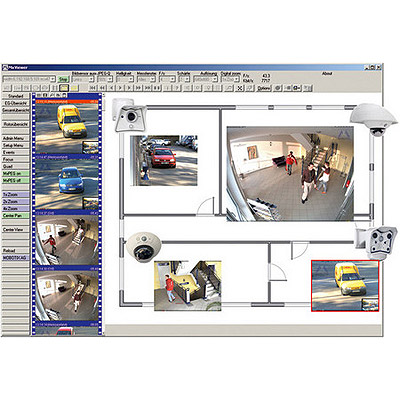
MOBOTIX, the world's largest manufacturer of megapixel network video surveillance systems, recently unveiled a major update to MxControlCenter, its network video management platform. Focusing on operator usability, MxControlCenter 2.5 introduces a host of new features, including: saved search profiles to make user defined common search queries a single-click operation, unlimited users and groups rights management control with full action audit log, and video motion search on recorded footage to identify critical events quickly. Playback is improved, putting common functions in user friendly locations. MxControlCenter 2.5 also improves initial system setup, allowing recording paths for multiple cameras to be configured in a single operation. "Other vendors charge tens of thousands of dollars for their video management platforms," said Steve Gorski, General Manager, Americas, MOBOTIX. "We provide this software to our customers with no per-server or per-camera licenses and no installation fees with unlimited instances, plus phone and e-mail support for the life of the system." "ControlCenter allows users to easily manage and monitor their cameras and footage on-the-fly. This new release cements ControlCenter's position as a market leader and strengthens the overall MOBOTIX offering," Gorski said. These new features build on MxControlCenter's already strong capabilities including: alarm notification and management, system and software configuration management and backup, automatic camera discovery and setup using built-in Bonjour services, and flexible grid and background layouts. MxControlCenter 2.5 integrates features for managing video walls using readily available thin client PCs & LCD screens, making command center setups simple and cost efficient. The new software has an improved export function with additional container formats. Live recording of camera streams - even different cameras - as one clip on the local archive, means that someone tracking suspicious persons in an MxCC layout across several cameras can track that group or individual and record it as one clip. "The new MxControlCenter update from MOBOTIX has made my day-to-day use of the system much easier. I've always loved this software, and the new features make it an even more powerful tool for managing our security system," said Adam Lewis, Operations Manager, Canada Bay Club.
Add to Compare
Feature-rich and user-friendly interface to view search and create clips from a single point Integrates with Pro-Watch to enable superior access control with a wide range of video capabilities Manage recorders into logical sites with partition management and customisation of user privileges Create and save salvos that can be shared with other users and controlled by access control events Surrounding Cameras feature provides easier tracking of subjects between cameras for better efficiency of the video system Auto-discovery of cameras connected to MAXPRO NVR, Rapid Eye, Fusion, HRXD/SD and HRDP Supports multiple monitors on the same PC by allowing the application to be run multiple times on the same machine Investigate events and alarms by simultaneously viewing alarm video at various stages For every alarm, users can view the video captured during pre-alarm, on-alarm, post-alarm, and also view live video from the camera which triggered the alarm Enriched video viewing experience through the intuitive video rendering engine that optimises CPU utilisation by altering the video frame rate Search and find video through event view or timeline. Preview search allows viewing a snapshot at various times to quickly narrow the scene of interest
Add to Compare
Avigilon ACC 7 is an easy-to-use video management software that optimises the way security professionals manage and interact with high-definition video. It efficiently captures and stores HD video, while intelligently managing bandwidth and storage using High Definition Stream Management (HDSM) technology. The software monitors live video through its Focus of Attention interface, enabling operators to see at a glance what is happening across the entire site and more effectively triage and respond to the most important events.
Add to Compare
VIVOTEK Design Tool is a useful mobile app which guides users to choose the correct devices and calculate the system requirements in a surveillance system via just a few clicks, enabling quick and efficient project planning.
Add to Compare
Vivotek IViewer is developed to allow users to monitor locations remotely by providing access to surveillance camera video directly from their iOS or Android handheld device. The re-designed and easy-to-use interface allows users to monitor live video from hundreds of cameras. The user may access cameras managed by VAST (central & video management software), ST7501 (free video management software), VIVOTEK NVR, or make direct connections to individual cameras via IP address or IP finder. The iViewer also allows access to one way audio, PTZ and PiP screen control, fisheye dewarping, snapshot and the capability to playback recorded video from VIVOTEK VAST/ST7501 and NVR.
Add to Compare
Avigilon Appearance Search technology is a sophisticated deep learning artificial intelligence (AI) search engine that can sort through hours of recorded video with ease to quickly locate a specific person or vehicle of interest across all cameras on a site. This technology can save time and effort during critical investigations as it intelligently analyzes video data, helping to track a person’s route and identify previous and last-known locations. With the upcoming Avigilon Control Center (ACC) 6.10 video management software, Avigilon Appearance Search technology will allow users to initiate a search for a person by selecting certain specific physical descriptions, including hair and clothing color, gender, and age. The new feature is designed to provide security operators enhanced speed and flexibility when conducting a search for a person.
Add to Compare
ACC 5.0's crash-proof enterprise server management allows customers to group up to 100 servers together as one single unit with no need for a dedicated management server. So if one server goes down, the others are still fully operational - meaning all of the user settings, events, alarms and other important information will stay intact, preventing delays and minimising the impact on resources.
Add to Compare
Supports recovery of database. Advanced search and event list search in playback. E-map, showing camera's location and background. E-mail alarm system once triggered by motion detection. Supports firmware update. Supports different speeds in playback. Supports image processing.
Add to Compare
Vivotek EZConnect works with a server hosted by VIVOTEK for bridging and tunneling video requests between client devices and VIVOTEK NVR ND8322P (and the following NVR models). The utility simplifies and facilitates network configuration for access across the Internet.
Add to Compare
Vivotek IVolume e-catalogue app for iOS and Android tablet devices complete with comprehensive information on VIVOTEK's full product portfolio and technical documents. iVolume is available for free download on the Apple App Store and Google Play, allowing key information to be viewed on tablet devices anytime anywhere.
Add to Compare
SSM is an one-stop management software platform that maximizes the efficiency of Wisenet network products. The client-server architecture features stable video surveillance system management through multi-sites and multi-clients configuration. Access to live/recorded videos is extremely easy from remote sites making it suitable for medium to large-scale multi site applications.
Add to Compare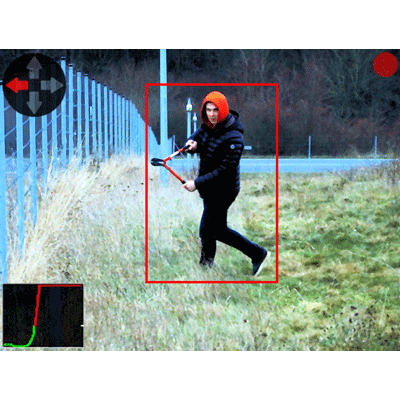
During ISC West 2017, MOBOTIX, the German System Manufacturer of Professional Video Management (VMS) and Smart IP Cameras presented its latest IP video security products and innovations including vertical specific solutions for IoT, retail, home automation, perimeter, transportation and industrial markets.Mike Bomas, General Manager for the Americas at MOBOTIX Corp. said, “Our innovative decentralised camerasystems and efficient video analytics within our ultra-reliable chassis are designed for a wide range of applicationsrequiring quality video along with flexible automation and integration tools to deliver a customer & applicationspecific solution.”As part of a strategic focus to open up its technology to the market, MOBOTIX demonstrated its latestinnovations and integrations with key technology alliance partners including Genetec, Accel Robotics, SierraWireless, E-Holovision and Overland.The event also featured demonstrations of MxActivitySensor 2.0, the intelligent 3D motion detection systemusing on-board analytics to reduce false alarms caused by atmospheric conditions, animals and debris.The MOBOTIX range of award winning Thermal radiometry cameras were also showcased, including dual lensconfigurations able to offer both video and thermal imagery with alerts for up to 20 different kinds of temperatureevents in a range from -40 to +550°C for both security applications and fire detection.“Our diverse portfolio combined with innovative application interfaces and system development tools enablesystem integrators to build high value solutions that seamlessly combine a wide range of technologies to meet theneeds of our customers, while preserving the integrity & security of their computer networks”, Bomas adds.
Add to Compare
Avigilon Control Center (ACC) 7 is the latest and most advanced version of ACC™ video management software. Designed to bring the right information to you so that you can take action, ACC 7 provides an easy-to-use, AI-enabled user interface to help ensure critical events do not go unnoticed.
Add to Comparevictor video management system eliminates manual case management to save time
American Dynamics Management Solution
American Dynamics VideoEdge Network Video Recorder Software