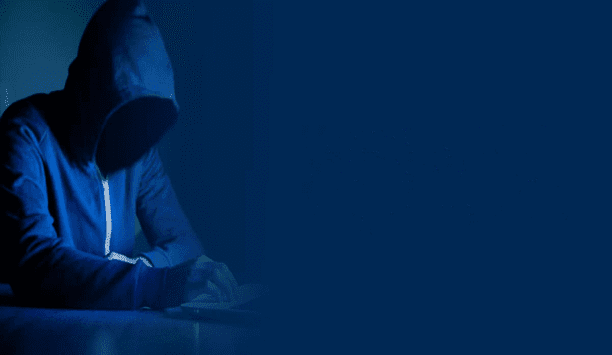Genetec, a pioneer in the physical security industry and a provider of world-class IP security solutions, announced the availability of the latest version of the Security Center Mobile feature. Version 2.1 of the Security Center Mobile feature includes several enhancements: the support within Security Center 5.0, the ability to run the mobile server on either 32-bit or 64-bit Windows operating systems, as well as the compatibility with Android devices. Users can now log in from any compatible Android smartphone or tablet and manage various areas of their access control and video surveillance systems embedded within the Security Center 5.0 platform.
“The market for Android smartphones and tablets continues to expand at a rapid rate, so it was important for Genetec to ensure that our mobile app was accessible to users with a preference for Android-compatible devices,” says Jimmy Palatsoukas, Senior Product Manager at Genetec. “In addition, the mobile app can also leverage recent enhancements to Security Center 5.0, our unified security platform. Both these additions are in line with our promise to continually deliver users with the latest in security technology.”
The Security Center Mobile app for Android devices supports a wide range of access control and video functionalities. Users can monitor and acknowledge alarms in real-time, view video from IP cameras, control PTZ cameras, monitor access control events with associated cardholder pictures, manually control doors, and much more. Additionally, the mobile feature uses the Google Android Cloud to Device Messaging Framework to push notifications to devices and alert users when an alarm has been triggered. Whether operators have the mobile app running on their mobile devices or not, they will nevertheless receive notifications when the option is enabled on a smartphone. This ensures they have the latest information when an emergency arises.
To streamline the installation for the mobile app on Android-compatible devices, Security Center Mobile users have several options. They can download the app from the Android Market directly to their device; this not only speeds up the installation, but upgrades to the mobile app can also be retrieved directly from the Android Market thereby simplifying the entire maintenance process. Alternatively, organizations have the choice to make the Android app available on any corporate server so users can deploy the app directly over the air (OTA).