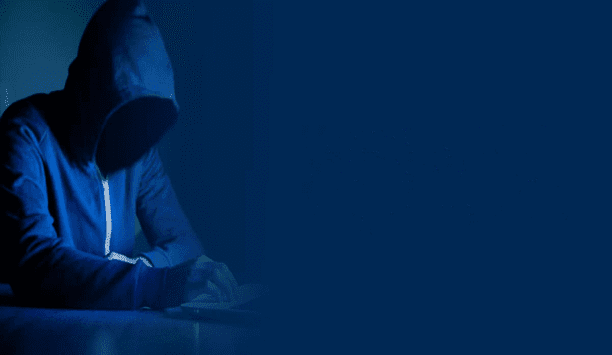VIVOTEK announces the availability of its portable batch device configuration tool Shepherd 2. Embedded with device management functions and designed with intuitive user interface, Shepherd 2 can easily set up multiple cameras at once. Most uniquely, the Shepherd 2 can directly maintain, restore, and restart a batch of selected network cameras, allowing user to access and to use the network cameras on the list more easily and efficiently.
VIVOTEK’s portable batch device configuration tool, being capable of learning the network environments, can guide users to find VIVOTEK products, and to configure VIVOTEK products including IP address, image settings, video settings etc. The Shepherd 2 automatically brings up a list of all VIVOTEK devices that are connected on the network. The user can manually group the cameras to apply pre-configured settings. In addition, the Shepherd 2 supports various powerful functions, including batch setting management, IP address assignment, remote reboot/restore, import/export camera settings, firmware and VADP package upgrade, exporting the server status report to track the issue, making the installation and entire surveillance system construction less time-consuming and more cost-effective, especially when setting up multiple cameras with the same settings at once.