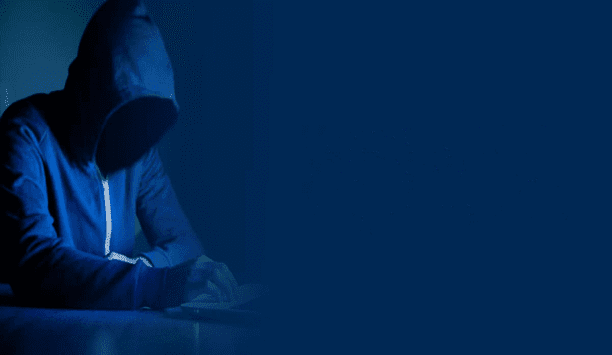CCTV Software (804)

Enhanced Enterprise Features in Nextiva Video Management Software Nextiva Video Management Software (VMS) is comprised of comprehensive video management capabilities with integrated analytics specifically designed for critical infrastructure and retail environments. Among its new features are enhancements to existing modules, expansion of third-party device integrations, and additional system performance and reliability options. Dual recording also is now available for organizations that need to simultaneously record video to recorders in separate geographic locations. Additional Nextiva enhancements include seamless integration of alarms with associated video clips, synchronized multi-camera playback and advanced system health monitoring capabilities for events. Nextiva also features additional integrations with third-party cameras, and expanded high availability and disaster recovery options. Integrated with Nextiva PSIM™ and ALPR technology, Verint VMS enhances the efficiency of security operations and optimizes return on investments for customers.
Add to Compare
The Security Center is a unified security platform that seamlessly blends Genetec's IP license plate recognition, video surveillance and access control systems, AutoVu, Omnicast and Synergis, within a single innovative solution. Consolidate real-time monitoring, alarm management, reporting, and playback of events across all your security systems, from one interface.Here are some of the latest features of version 5.0:• Unified configuration: A single client application can now be used to efficiently configure your video, LPR, and access control systems, streamlining the whole configuration process for system administrators. • Next-generation video engine: Security Center 5.0 video performance enhancements include rendering of more cameras per workstation, an enhanced streaming engine that optimizes routes video and audio will take throughout your network, and better video fluidity over wide area networks (WANs). • Local video caching and buffering, all-frame video playback: This new function of Security Center 5.0 buffers video locally on the client workstation, reducing the amount of retransmission that is typically required for video thereby minimising bandwidth usage, as well as providing users faster access to recorded video. • Intrusion integration: Security Center 5.0 now supports the integration with third-party intrusion panels and perimeter detection systems. Users can now run reports on intrusion panel events, view video tied to intrusion events, and arm/disarm intrusion devices either through automated scheduled tasks or manually via the user interface. • Enhanced integration toolkits: The Security Center Software Development Kit (SDK) has been augmented with embedded video functionality, now providing developers with a single SDK for access control, video, and LPR. Additionally, Genetec has added a number of new toolkits to its existing portfolio, namely a web service SDK for development geared towards additional operating environments and an intrusion driver development kit (DDK) to facilitate the integration of third-party intrusion panels.Interested in obtaining more information on our products and solutions, check out our website at genetec.com or visit us at ASIS, booth 846.
Add to Compare
MxActivitySensor is a revolutionary technology that registers traveling movement of people and objects, while dismissing redundant changes and movement in the scene. This drastically reduces the number of false alarms. Through the development of the MxActivitySensor, MOBOTIX has re-invented a method for intelligent video motion detection. State-of-the-art, intelligent motion detection like that offered by the MxActivitySensor is only possible thanks to the decentralised system from MOBOTIX. The MxActivitySensor is directly integrated in the camera, meaning analysis can take place there. When a human or vehicle moves through the camera's field of view, MxActivitySensor triggers the camera to initiate an alarm action, such as recording, phone call, email, sms etc. The MxActivitySensor ignores all other changes in the environment such as snow, rain, wind, light, moving clouds and trees. This intelligent management of motion detection is truly unique for the market. MxActivitySensor, once enabled and left at the default settings, is still more accurate than video motion detection, in most situations. This presents big savings in configuration time as compared with traditional video motion detection. The new MOBOTIX S15, D15 and V15 camera models are equipped with the unique MxActivitySensor.
Add to Compare
At the ASIS trade show and conference, Genetec, a pioneer in the physical security industry and a leading provider of world-class unified IP security solutions, showcased the latest advances in its unified security platform, Security Center, which blends license plate recognition (LPR), video surveillance and access control into one easy-to-use platform. Show attendees had the opportunity to climb aboard Genetec's AutoVu Demonstration Vehicle to experience the state-of-the-art in mobile license plate recognition technology, while driving around the streets of Philadelphia. The newest version of Security Center introduces a host of new features designed to further enhance security events and video monitoring, simplify the system's operation, streamline upgrades and maintenance activities, and help users easily monitor the health of their entire security platform. Also featured in Security Center is Plan Manager, an advanced map-based interface that allows users to create a virtual environment from maps, floor plans, or GIS (geographic information system) maps for all types of sites including cities, neighbourhoods, airports, campuses, industrial sites, and buildings. With Plan Manager, each video surveillance entity (cameras, sensors, doors, alarms, etc.) is represented on the map by an icon. Operators can simply click on these icons to trigger actions such as 'show a camera', 'lock a door', 'execute a macro', 'turn off an alarm', etc. Security Center also features the latest in mobile applications allowing organisations to equip their security personnel with an Apple® iPod touch®, iPhone®, iPad®, RIM BlackBerry® or Android™ Smartphones so that they can monitor and control their security operations over any wireless network, while on the move. At this year’s ASIS, Genetec will demonstrate video playback on smartphones, as well as streaming video from smartphones back to the Security Center for live viewing and recording. Security Center Mobile also features the industry's first platform-independent, universal web client for video, access control, and license plate recognition. The unified web client allows customers to connect back to their platform to view live video streams, control PTZ cameras, configure aspects of their access control and LPR systems, and run reports from most web browsers including Microsoft Internet Explorer®, Mozilla Firefox®, Google Chrome®, and Apple Safari®. Show attendees who were interested in experiencing the latest advances in mobile License Plate Recognition technology were able to sign up to drive around the streets of Philadelphia in the Genetec Demonstration Vehicle, a fully equipped Dodge Charger featuring AutoVu, Genetec's innovative LPR system. AutoVu automatically collects vehicle license plates and alerts the user of issues or infractions and offers a perfect solution for wanted vehicle identification, mobile license plate inventory, or for permit and/or time-limit parking enforcement. Inside the car, on a ruggedized laptop installed for driver use, was the AutoVu Patroller, a highly mobile, easy to use software designed to automate the verification of vehicle license plates. On the car's body there were several AutoVu SharpX IP-based LPR cameras. Specifically designed for mobile applications, the SharpX IP on-vehicle camera is one of the smallest high-resolution LPR cameras in the world. It provides images with two to three times higher resolution than most other LPR cameras on the market and results in extremely accurate license plate read rates – even in bad weather, at poor angles, and at high speeds. The trunk of the car housed the AutoVu LPR Processing Unit and Security Center which provided the back-office management capabilities of the system so that in-vehicle users are able to download all the latest hotlists and updates. The in-vehicle patroller application allows users to review all data collected throughout the day while the Security Center operator can monitor reads from all vehicles in the back-end. Wirelessly, or at the end of a shift, all data collected can be synchronized with the organization's central Security Center system for ongoing analysis.
Add to Compare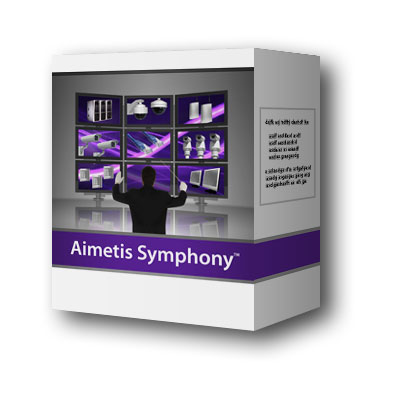
Try the Aimetis Symphony FREE for 60 days !Open IP video management: Aimetis Symphony™ installs on standard IT hardware, supports both analogue and IP cameras from hundreds of camera manufacturers, provides a feature-rich, easy-to-use interface, and incorporates IT friendly features to make administration simple. Install on standard IT hardware Supports hundreds of cameras and encoder models Supports MPEG4, MJPEG, H.264 Intelligent user-friendly interface Unhindered scalability IT friendlyProven video analytics: Aimetis VE Series video analytic algorithms are seamlessly incorporated into Aimetis Symphony™, analyzing video data in realtime and providing organisations with intelligent information at their fingertips. The analytic applications in Aimetis Symphony™ include:Video Motion DetectionMotion TrackingObject ClassificationLeft/Removed Item DetectionPeople CountingDwell Time/LoiteringWrong DirectionAuto PTZ trackingSystem integration & alarm management Aimetis Symphony™ has a full Application Programming Interface (API) that makes integration with third-party systems, such as access control, easy. What's more is that Aimetis Symphony™ makes it simple to configure rules, and create automatic actions, such as lock doors, sound alarm, or turn-on lights, in the event of an emergency.Rich API for third party integration:OPC InterfaceSimple rule configurationAutomatic actionsFuture-proof surveillance: Integrate analogue and IP cameras Scalable IP video management Open platform for system integration Alarm management Video analytics
Add to Compare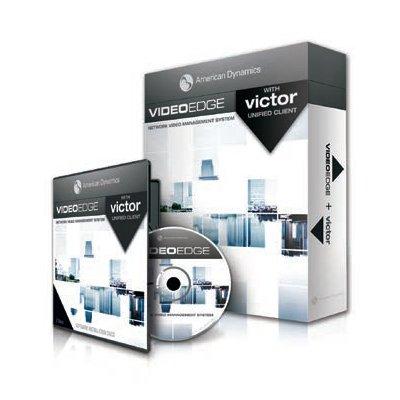
VideoEdge OS built on openSUSE Linux for high-performance with network security Single OS/application intended for installation on appropriate COTS hardware Powerful embedded analytics save time while transforming data into business intelligence Auto-enabled smart search allows for rapid review of recorded video Utilize with victor Video Management System to enhance the robust VideoEdge infrastructure Support for Virtual IO on select cameras
Add to Compare
Avigilon, the performance and value leader in high definition (HD) and megapixel video surveillance systems, announced the release of Avigilon Control Center 4.2, the company's latest release of its award-winning HD surveillance software with High Definition Stream ManagementTM (HDSM). With new features to improve performance and manageability, Avigilon Control Center 4.2 captures, transmits, manages, stores, archives, plays back, and exports HD video while efficiently handling bandwidth and storage requirements. "Organisations around the world are using Avigilon HD surveillance systems to monitor operations, validate safety procedures, and ensure compliance with industry regulations or corporate best practices," said Dave Tynan, vice president of global sales and marketing at Avigilon. "With added features for improved manageability and a more powerful network video management software platform that supports data from any resolution or camera technology, Avigilon Control Center 4.2 delivers superior evidence to lead to improved response times and greater investigative success." Avigilon Control Center 4.2 includes the following new features and benefits: Web Browser Based Avigilon Control Center ClientAvigilon Control Center 4.2 now includes full-featured client software that can be used inside Microsoft Internet Explorer without requiring the installation of software on the remote viewing machine. Using HDSM, the new web browser based client enables quick and reliable access to HD surveillance images from remote machines which allows security professionals real-time access to surveillance images from any location. Site Grouping for Dynamic System Explorer Layout Avigilon Control Center 4.2 facilitates the customised grouping of servers, cameras, views, maps, and web pages within the system explorer. Benefitting large sites, custom grouping allows easier navigation and system management by grouping surveillance components logically instead of physically. With this feature, surveillance professionals can group components by site, location, owner, role, or whatever grouping makes most sense for their particular installation. Audio Alerts for Rules Engine Events and Alarm Monitoring Security operators need to know when an important event happens. Avigilon Control Center 4.2 features pre-loaded or customised advanced audio alerts to ensure that security professionals are alerted to important events. Manually Triggered Recording Manually triggered recording capabilities allow operators to manually start recording for a specific camera using a newly designed button on the image viewing panel. This feature enables operators to instantly turn on recording if observing an event on a monitored system and works in conjunction with alarms, events, motion, and all other existing recording triggers. Expanded Third Party IP Camera Support Avigilon Control Center 4.2 records and manages video from a wider range of third party IP cameras and analogue encoders for the purpose of building hybrid systems and preserving existing assets. Management of surveillance video from third party cameras and analogue encoders is in the camera's native compression format, including H.264, MPEG4, or MJPEG.
Add to CompareAXIS Digital Autotracking 2 is designed to be installer-friendly and the intuitive user interface with real time visual configurations provides an easy way to validate that the application detects objects correctly. It is easy to set up. The intuitive user interface makes it possible to easily include as well as exclude an area. Axis False Alarm Filtering makes it possible to ignore disturbing object motion such as headlights, swaying trees and smaller animals. AXIS Digital Autotracking 2 is a free easy-to-configure application for auto tracking in low traffic areas, installable on Axis fixed network cameras and video encoders with support for AXIS Camera Application Platform.
Add to Compare
Sony RealShot Manager Advanced monitoring software can be installed on Microsoft ® Windows ® server to monitor and control 1 network camera. It can easily monitor, search, and play back events with intuitive manipulation. With the user-friendly GUI, the user can use various monitoring functions with intuitive operation, such as drag-and-drop as well as quick search, and playback recorded images, while monitoring.
Add to Compare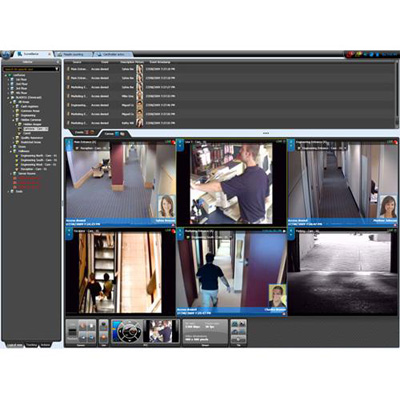
The Security Center is a unified security platform that seamlessly blends Genetec’s IP video surveillance, access control and license plate recognition systems within a single innovative solution.Some Benefits of the Security Center:Unify your operationsOffers customers a truly unified approach to managing their security and public safety operations. True unification means that every aspect of your security operations is consolidated under a single platform, from real-time monitoring to alarm management, reporting, and playback of events. Though flexible enough to run as either an access-only, LPR-only or video-only interface, the Security Center truly comes to life in multi-application environments.Simplify your workflowsThe basic operating principle behind the Security Desk is to simplify the operator’s job. Through innovative concepts such as operator-initiated tasks, a dynamically adaptive interface, and context-sensitive widgets, operators are given the right functionality to perform their duties at the right time, while removing unnecessary items that typically clutter an interface.Empower your operatorsOperators can intuitively generate reports, monitor remote and local cameras, and track cardholders and assets with the single click of a mouse button on a workstation, from a touch screen, or even a mobile device. Given that the interface is adapted to only the tasks that are pertinent to each operator, users quickly become familiar with the system’s functionalities through self-learning, thus allowing for increased autonomy and confidence within your team. Download the Genetec Security Center brochure
Add to Compare
Advanced video analytic capability through Tyco AI and VideoEdge platforms Integration with Tyco Illustra Pro Thermal EST (Elevated Skin Temperature) camera Save time by centralizing security operations into one intuitive interface, correlated with video Lower cost of ownership by deploying your VMS and access control software and hardware on a single platform Simplify access control and video reporting with powerful unified reporting tools Swipe and show allows security operations to quickly discern card holder misuse when seconds matter Unified maps display integrated objects, including any actions, animations, or state changes with contextual video.
Add to Compare
City wide surveillance and global monitoring are facilitated with an Omnicast Enterprise video surveillance system. Advanced failover and redundancy, open architecture and impressive system scalability have convinced large-sized organisations to standardise on Omnicast Enterprise for their IP video surveillance needs. For up to 100 cameras.
Add to Compare
VideoXpert™ VideoXpert™, the new VMS platform from Pelco, is designed to suit CCTV systems of any size. VideoXpert™ allows single and multi-sited applications to be managed centrally, with an intuitive ‘Unified User Interface’. Up to six monitors operate as a single workstation, each displaying up to 16 video channels. Optera™ Optera™ is a multi-sensor, panoramic camera. It provides high quality, seamless, panomersive video images over 180°, 270° or 360° from four, 3MP cameras. Electronic pan, tilt and zoom functionality allows operators to zoom in on areas of interest and see high levels of detail. Client-side de-warping ensures VMS compatibility.
Add to Compare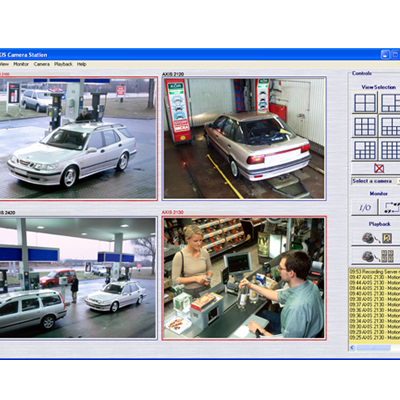
Versatile, comprehensible software for recording and viewing live video remotely! Installed onto your Windows PC, AXIS Camera Station offers professional video monitoring and surveillance functionality at an attractive price level. You can record continuously, on alarm or when motion is detected, and have instant playback of recorded images. Find important events with a click of the mouse using the motion activity level based search function. Ideal for maintaining a good visual track on your hotel, shop or office, for safety and security.Together with Axis network cameras and video servers, this flexible software takes advantage of your existing network infrastructure. FeaturesView and record live video from multiple cameras simultaneouslyRecord continuously, on alarm or on motion detectionHigh quality recordings No recording limitation in softwareFull duplex audio communicationRead more
Add to Compare
When installed on a compatible Axis camera, enables automated vehicle entry and exit management in areas such as parking lots For use with vehicle barriers, it presents an easy, cost-effective standalone solution Reads the licence plate captured by the camera and verifies it against a white or black list stored in the camera Built-in support for AXIS A1001 Network Door Controller and AXIS A91 Network I/O Relay Modules Open API for integration with third-party software
Add to Compare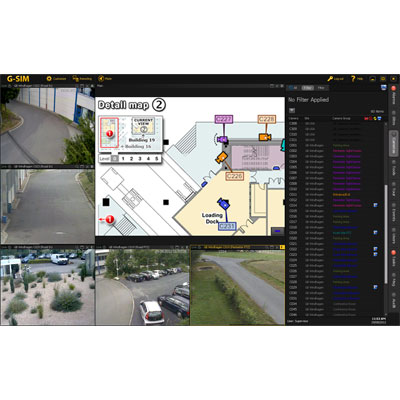
The new Geutebruck security information management system, G-SIM is the ultimate reliable assistant for managing, filtering and processing the vast quantities of security information generated by medium to large networked video security systems. It provides the best in video event handling and intuitive user operation, even for very extensive and highly complex systems with dozens of sites, thousands of cameras and numerous other alarm generating systems. G-SIM uses graphical representations which are quick and easy to understand and interpret, combined with familiar drag-and-drop functionality which only allows actions relevant to the prevailing situation. High levels of customisation provide each operator in the network with the information he needs in his own individually preferred format, quickly, intuitively and reliably. G-SIM’s key features include central user management, easy administration and operation using site plan-based control elements as well as the central reporting of all relevant operating and system events. Its system architecture is freely scalable and designed to enable effortless interaction between users whether they are within the network or access it remotely. G-SIM allows you to spread the processes involved in managing more powerful systems efficiently across a variety of workstations and to pass work from one operator to another to delegate or escalate tasks. G-SIM provides a perfect fit solution for each application and each user and comprehensive support for your own security concept. You can configure functions such as the live and recorded image display; the site plan-based control; the alarm management; the delegating and reporting tools; the complete documentation of all systems and operator actions as well as the sophisticated redundancy provision, to suit each application and each user. The comprehensive user administration function and the universal audit trail together safeguard data protection and guarantee evidential quality of images and footage. G-SIM integrates seamlessly with all Geutebruck systems and with the vast range of third party interfaces they support, so it also facilitates the seamless processing and management of security information by subcontractors. Key features: Complete flexibility for any number of networked workstations Intuitive operation using individually designed site-plan-based operator interfaces Ideal overview thanks to the seamlessly integrated video wall solutions Complete video stream management for live and recorded video Efficient alarm management with site plans, video and all other relevant information Comprehensive support for delegation, i.e. for the hand-over of event or alarm processing, the allocation of tasks and for switching internal system communication between users Perfect data protection as a result of the flexible administration of user rights and the complete audit trail High reliability backed up with sophisticated redundancy Freely scalable even for very extensive systems Management of all subcontractors and third party systems integrated into the Geutebruck system
Add to Compare
Axis Camera Companion 3.11.001 video management software, including mobile apps for iOS and Android devices, is designed for businesses needing basic monitoring of their premises, people and assets. It offers quick and easy system setup and intuitive operation. Axis Secure Remote Access technology allows users access to live or recorded video from remote with no need for network or router configuration. AXIS Companion scales seamlessly up to 16 cameras per location. It offers tight integration with all products in AXIS Companion Line and offers the full flexibility of Axis’ complete product portfolio.
Add to Compare
RSM-Lite is the entry-level video management software for Sony's range of IP security cameras. It has the same intuitive interface as the full version, and is designed for small and medium sized businesses with up to nine cameras.
Add to Compare
A monitoring and recording software optimised for Axis network video products The software client can be installed on any computer, enabling remote viewing and control from anywhere on the corporate network or the Internet The setup wizard with automatic camera discovery has the system up and running within minutes The user interface features flexible live-view layout, site maps, powerful event configuration, alarm management and PTZ control Timeline visualisation and efficient video search enable quick investigation and retrieval of evidence for export H.264 compression, Axis Zipstream technology and camera-based video motion detection enable high-definition video for identification even if storage space is limited
Add to Compare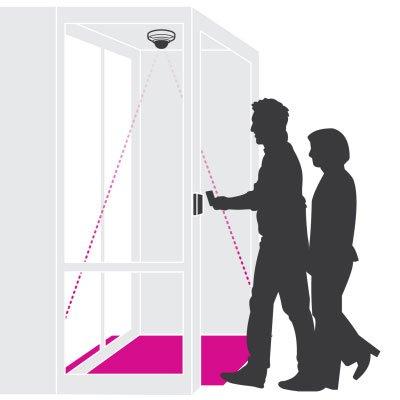
A cost-efficient and proven video analytics application designed to allow only one person at a time to enter through an automated access control system The camera-integrated application helps prevent unauthorised entry and is ideal for membership clubs or other places where access cards are used If more than one person passes under the camera during a particular time interval, it can trigger an alarm such as an email notification or audio output All counting data is stored directly in each camera for easy access through the camera’s web interface or for export
Add to Compare
A video analytics application for effective motion recording Suitable for outdoor, low-traffic scenarios, such as parking lots and loading docks High performance detection and false alarm filtering significantly reduce the number of false alarms by analysing and adapting to the natural motion in the background Features multiple detection scenarios with separate include area, exclude areas, and filters Reduces storage and bandwidth needs by triggering alerts when detecting motion in the configured include area
Add to Compare
AXIS Optimizer for Milestone XProtect® is a suite of integrations that optimizes the performance of Axis devices in Milestone. It helps all system users save considerable time and effort. Key features: All integrations available as one application Easy one-time installation with auto-update Designed and validated to work optimally in Milestone XProtect Cost-effective solution saving time, effort, and money Always available for free
Add to Compare
Axis Camera Station 5.00.032 is a monitoring and recording software optimised for Axis network video products. The software client can be installed on any computer, enabling remote viewing and control from anywhere on the corporate network or the Internet. The setup wizard with automatic camera discovery has the system up and running within minutes. The user interface features flexible live-view layout, site maps, powerful event configuration, alarm management and PTZ control. Timeline visualisation and efficient video search enable quick investigation and retrieval of evidence for export. H.264 compression, Axis’ Zipstream technology and camera-based video motion detection enable high-definition video for identification even if storage space is limited.
Add to Compare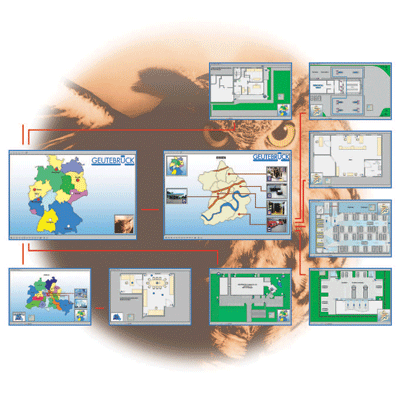
Optimised control of GeViControl (GeViSoft) matrix systems, MultiScope III and GeViScope systems (via GeViSoft). Intuitive operation through customisable graphical user interfaces. Increased operating efficiency and reduced training times. Operators are able to focus on important informations easily.
Add to Compare
AXIS Perimeter Defender is a scalable and flexible video analytics application for perimeter surveillance and protection. The video-based application provides accurate detection capabilities with simultaneous support for multiple detection scenarios, including several types of intrusion detection and loitering. AXIS Perimeter Defender is i-LIDS® approved as a primary detection system for sterile zone monitoring applications. It features an intuitive system design tool and automatic calibration for simplified setup to reduce installation and configuration time. This application is ideal for high-security perimeter protection scenarios such as power plants, chemical plants and other installations where there is a need to reinforce the physical access control system with reliable intrusion detection.
Add to Compare
XProtect Hospital Assist is a remote patient monitoring solution that frees up time and resources in the hospital so you can deliver the high-quality patient care you have always wanted to give. XProtect Hospital Assist allows your nursing staff to observe multiple patients at once while protecting patient privacy, minimizing unnecessary patient room visits and providing the ability to make the best use of staff resources. So your medical staff has the time to focus on other forms of hands-on patient care.
Add to CompareQuick and easy setup for automatic object tracking Intuitive user interface Configure where and when tracking should be active Uses motion data from Axis network radar detectors to find objects of interest on the site Provides automatic, visual confirmation of detected objects even for objects out of the cameras current view Minimises the need for manual PTZ control of the cameras, such as joystick control
Add to Compare
AXIS Optimizer for Siemens Siveillance™ Video is a suite of integrations that optimizes the performance of Axis devices in Siemens. It helps all system users save considerable time and effort managing Axis devices, plugins, and events. Key features: Automated plugin management Designed and validated to work optimally in Siemens Siveillance™ Video Easy one-time installation Cost-effective solution saving time, effort, and money Regularly updated and available for free
Add to Compare
A professional video surveillance solution designed for businesses needing basic monitoring of their premises, people and assets The security system is simple to set up and use Provides flexible user management and easy access to live and recorded HD video from anywhere using the included AXIS Companion apps For peace of mind, push notifications can be activated to get instant alerts when motion is detected AXIS Companion scales seamlessly up to 16 cameras per location Offers tight integration with all AXIS Companion cameras and the full flexibility of Axis comprehensive product portfolio
Add to Compare
Allows to set up virtual fences in a camera’s field of view to protect an area from intrusion Automatically triggers an alarm when it detects a moving object, such as a person or vehicle, crossing a user-defined virtual line Multiple profiles enable to setup different “fences” and have different configurations for daytime or night-time Axis False Alarm Filtering and perspective configuration reduce false alarms Alarm overlays in live or recorded video make clear what objects are triggering the alarms Ideal for after-hours monitoring of offices, stores and vehicle depots
Add to Compare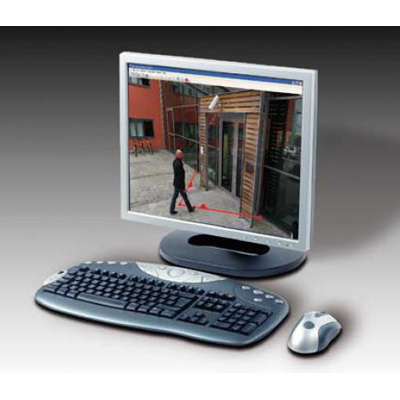
AXIS Cross Line Detection is a tripwire application installable on Axis network cameras and video encoders. The application detects moving objects that cross a virtual line, making it possible to automatically trigger an event. AXIS Cross Line Detection will increase system efficiency by reducing bandwidth and storage needs, and it facilitates search of recorded events.
Add to Compare
AXIS VMD 3 is designed to be installer-friendly and the intuitive user interface with real time visual configurations provides an easy way to validate that the application detects objects correctly. AXIS VMD 3 is easy to set up. The intuitive user interface makes it possible to easily include as well as exclude an area. Axis False Alarm Filtering makes it possible to ignore disturbing object motion such as headlights, swaying trees and smaller animals.
Add to Compare
Generate and use QR codes to streamline the management of visitor entry directly in Genetec. Operators can create and share QR codes as credentials to grant secure, efficient, and convenient access to visitors, employees, and others. Features: Create QR codes for instant access Convenient, cost-effective, and easy-to-use Ideal for today’s mobile-enabled society Part of several QR code entry solutions
Add to Compare
A video motion detection application that detects and triggers an alarm whenever an object, such as a person or vehicle, moves within predefined areas in a camera's field of view Support for multiple profiles allows to set up different "include" areas or have different configurations for daytime and night-time Axis False Alarm Filtering and perspective configuration help reduce false alarms Alarm overlays in live or recorded video make clear what objects are triggering the alarms Ideal for after-hours monitoring of office buildings, retail stores, industrial properties and vehicle depots
Add to Compare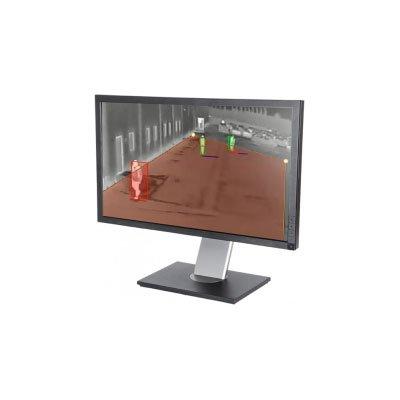
Tracks moving objects such as people and vehicles, and triggers an alarm if they have been in a predefined area for too long The application is ideal for detecting loiterers, particularly during after business hours, on semi-public properties such as office parking lots, school yards, and areas near fences It can help prevent crime such as vandalism and break-ins The application supports multiple profiles for different loitering conditions Exclude areas, filters, and perspective configuration help reduce false alarms Integrates with a camera’s event management functions Alarm overlays in live or recorded video highlight the object or area that is triggering the alarm
Add to Compare
A cost-effective edge analytics designed to automatically detect vehicles parked illegally or in forbidden areas Ideal for surveillance in cities, at airports and train stations – anywhere you need fast, precise and round-the-clock video-monitoring Optimal resource allocation – maximum efficiency Affordable and scalable solution
Add to Comparevictor video management system eliminates manual case management to save time
American Dynamics Management Solution
American Dynamics VideoEdge Network Video Recorder Software