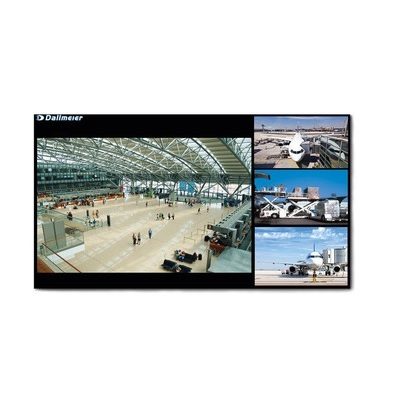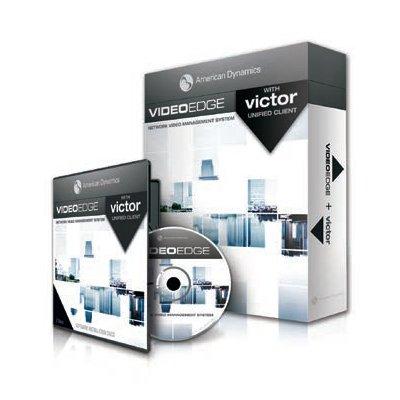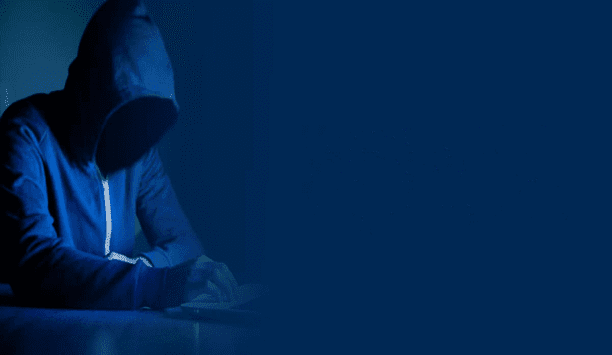CCTV Software (804)

Transforms video surveillance system from a passive tool to a proactive detection system Detects a wide range of events relating to people, vehicles and static objects Analyzes video from multiple sources in parallel Enables unlimited combinations of analytics detection rules to be applied to each camera Offers innovative “Rule Test” for validation of detection accuracy in the installation phase Features an Event Dispatcher tool to enable notification of real-time events via a range of communication applications
Add to Compare
A flexible, scalable and open IP video surveillance system Integrates to full line of Honeywell IP cameras and HVE encoders Support for ONVIF Profile S, PSIA, real time streaming protocol (RTSP) standards Native device integrations supporting equIP® Series cameras’ new features: 4K resolution, H.265 video compression codec, 3D PTZ control, 360° camera support, and intelligence events Easy to Install and Use Simple and logical configuration pages make setup a breeze even for the novice installer Supports simultaneous recording, live monitoring, search and system management for up to 64 IP cameras including high definition formats with easy to use clients Easy to use desktop clients, web client and mobile apps Multiple MAXPRO NVRs deployed for system expansion using a distributed architecture and integrated with the MAXPRO Viewer multi-site software or MAXPRO VMS enterprise video management system Integration with Honeywell WIN-PAK® and Pro-Watch® Access Control Systems providing an integrated Access Control, Intrusion and Video solution
Add to CompareDesigned to run on iPad, iPhone, and Android smartphones and tablets Allows to securely connect to Valerus systems using HTTPS View live or recorded video from any device on the system View concurrent multiple video streams: up to four on smartphones and up to nine on tablets Full PTZ control, including pre-sets Quick and simple playback access Uses existing user privileges Pinch-to-zoom on live and recorded video Remembers last state when minimised Arrange video tiles on-the-fly
Add to Compare
Delivers accurate, wide-ranging statistical data related to people and vehicles Offers advanced visualisation tools including charts, graphs and heat maps Enables exporting of the raw data for further analysis or integration with other systems Enhances operations and marketing decisions for the retail sector through customer behaviour analysis Provides key metrics for highway operators through vehicle flow and speed analysis
Add to CompareProvides a simple migration path to bridge existing ViconNet® systems to Valerus VMSTM Available as software only or preinstalled on Vicon certified hardware Supports existing ViconNet systems from 5.6d or later A single Gateway can support up to 500 ViconNet channels; multiple Gateways can be used to support ViconNet systems larger than 500 cameras For small ViconNet systems with 75 cameras or less, the Gateway can be combined onto the Valerus Application Server; for ViconNet systems with more than 75 cameras, a dedicated Gateway is required
Add to CompareProvides a simple migration path to bridge existing ViconNet® systems to Valerus VMSTM Available as software only or preinstalled on Vicon certified hardware Supports existing ViconNet systems from 5.6d or later A single Gateway can support up to 500 ViconNet channels; multiple Gateways can be used to support ViconNet systems larger than 500 cameras For small ViconNet systems with 75 cameras or less, the Gateway can be combined onto the Valerus Application Server; for ViconNet systems with more than 75 cameras, a dedicated Gateway is required
Add to CompareProvides a simple migration path to bridge existing ViconNet® systems to Valerus VMSTM Available as software only or preinstalled on Vicon certified hardware Supports existing ViconNet systems from 5.6d or later A single Gateway can support up to 500 ViconNet channels; multiple Gateways can be used to support ViconNet systems larger than 500 cameras For small ViconNet systems with 75 cameras or less, the Gateway can be combined onto the Valerus Application Server; for ViconNet systems with more than 75 cameras, a dedicated Gateway is required
Add to CompareProvides a simple migration path to bridge existing ViconNet® systems to Valerus VMSTM Available as software only or preinstalled on Vicon certified hardware Supports existing ViconNet systems from 5.6d or later A single Gateway can support up to 500 ViconNet channels; multiple Gateways can be used to support ViconNet systems larger than 500 cameras For small ViconNet systems with 75 cameras or less, the Gateway can be combined onto the Valerus Application Server; for ViconNet systems with more than 75 cameras, a dedicated Gateway is required
Add to Compare
Oncam Grandeye, the innovator in 360-degree surveillance cameras, technology and security solutions, announces the world’s first– OnVu360. A mobile application, available on iTunes, that for the first time ever, enables users to fully experience surveillance through 360-degrees, in full HD and in the palm of your hand. OnVu360 enables total situational awareness, wherever you are, at your fingertips— literally. Never before have customers had this kind of experience, enabling 24/7 access to the information that is business critical. "Until now, the 360 experience was reserved for professional-grade systems and didn't allow for a truly immersive mobile experience. The OnVu360 mobile app is the first patented technology that enables users to harness the speed and processing power of Oncam Grandeye. It is an important first step in providing total situational awareness anywhere, anytime, on any platform," said Adam Pineau, Director of Systems Engineering, OncamGrandeye. The app features zero latency as the user navigates by utilising the pinch-to-zoom features of any iOS device. The OnVu360 app can stream up to a full 5-megapixels and supports Oncam Grandeye's Halocam and recently released Evolution line of cameras. Streaming over Wi-Fi, 3G and 4G connectivity, you can also take a "snapshot" to save precious data if used over a cellular-data network. Pineau added, "Recent advances in mobile technology have allowed us develop on platforms others never thought possible,” said Pineau. “Our patented, 360-degree technology, available on the app, is a truly groundbreaking experience that you need to see and touch to believe. It is a game changer in the quest for total situational awareness, and will set a trend that will grab the attention of the security industry worldwide and become a model for the future". The app will allow users access to: Oncam Grandeye's patented technology, providing the ultimate 360-degree experience Grouping of cameras to provide easy navigation Support up to 5MP camera streams Direct connection to both Halocam and the Evolution Camera Range Gesture based 360-experience. Snapshot mode to manually update camera while using a cellular connection iPad and iPhone compatibility Requirements iOS version 5.0 or higher iPad 2, new iPad and iPad mini, iPhone 4, 4S, 5 Oncam Grandeye IP 360-degree camera Wi-Fi, 3G or 4G data
Add to Compare
This simple solution is ideal for businesses with multiple locations requiring only a few cameras at each location where the upfront investment is a major factor in the decision. Easily add Camera Direct Complete supported cameras to the Eagle Eye Cloud VMS without the need for a Bridge or any additional hardware. Leverage the benefits of the award-winning Eagle Eye Cloud VMS including: Secure cloud storageVideos are encrypted and redundantly stored in the cloud for secure and easy access. Automatic updatesTrue Cloud systems like Eagle Eye Networks receive continuous updates via the cloud connection. Remote accessCamera Direct provides a live full resolution stream of live and recorded video for instant access from anywhere in the world. Cloud managementUpdate the resolution of your cameras, retention, and more at any time. Artificial intelligenceQuickly find person or vehicle events with cloud-based AI features like Smart Video Search and Smart Layouts. Motion detectionConfigure and get motion detection events on live and recorded video. NotificationsGet notifications if motion is detected or a camera goes offline.
Add to Compare
Customisable user interface based on job responsibility - Each user sees only what’s needed to perform the job, in the language of preference, dramatically reducing the learning curve and training requirements. Flexible viewing options - View video from a single camera, or from multiple cameras in flexible grids as well as simultaneously display multiple views from the same camera for comparision. Intuitive search tools for rapidly locating video evidence. Manage and acknowledge system alarms - Sophisticated alarm handling helps users respond immediately and more efficiently to critical situations.
Add to Compare
Agile, scalable, secure, & easy to use, Ava Aware is a powerful video management system equipped with integrated machine learning capabilities accessible in the cloud or on-premises. Aware analyzes all video feeds from all your cameras all the time & in real-time. It identifies objects & events & sends instant notifications & alarms based on rules and unusual activity detection to help your team focus on what really matters.
Add to Compare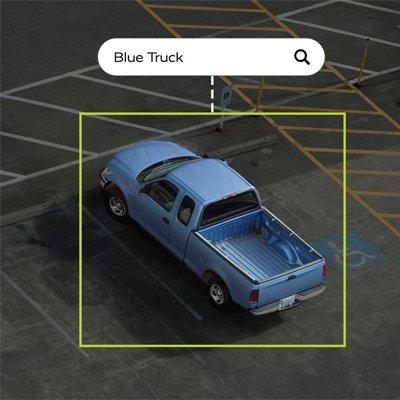
Smart Video Search is an added feature in the Eagle Eye Cloud VMS (video management system), there are no additional costs, installations, or subscriptions required. Smart Video Search works with your current cameras and all Eagle Eye Bridges/CMVRs - no upgrades or specialized cameras needed. SEARCH BY DESCRIPTION : Search surveillance video the same way you search the web (Examples: Blue shirt with backpack; Red Toyota truck; Person on bike). NARROW RESULTS BY DATE/TIME : Pinpoint specific video or incidents from any location or camera by choosing to view a specific date and time. SEE EXACT VIDEO RESULTS : Powerful AI delivers fast and accurate search results from any cloud-connected camera. EASILY DOWNLOAD AND SHARE VIDEO : Set alerts and make informed decisions during critical incidents with accessible and shareable video clips.
Add to Compare
A flexible, scalable and open IP video surveillance system Integrates to full line of Honeywell IP cameras and HVE encoders Support for ONVIF Profile S, PSIA, real time streaming protocol (RTSP) standards Native device integrations supporting equIP® Series cameras’ new features: 4K resolution, H.265 video compression codec, 3D PTZ control, 360° camera support, and intelligence events Easy to Install and Use Simple and logical configuration pages make setup a breeze even for the novice installer Supports simultaneous recording, live monitoring, search and system management for up to 64 IP cameras including high definition formats with easy to use clients Easy to use desktop clients, web client and mobile apps Multiple MAXPRO NVRs deployed for system expansion using a distributed architecture and integrated with the MAXPRO Viewer multi-site software or MAXPRO VMS enterprise video management system Integration with Honeywell WIN-PAK® and Pro-Watch® Access Control Systems providing an integrated Access Control, Intrusion and Video solution
Add to Compare
A flexible, scalable and open IP video surveillance system Integrates to full line of Honeywell IP cameras and HVE encoders Support for ONVIF Profile S, PSIA, real time streaming protocol (RTSP) standards Native device integrations supporting equIP® Series cameras’ new features: 4K resolution, H.265 video compression codec, 3D PTZ control, 360° camera support, and intelligence events Easy to Install and Use Simple and logical configuration pages make setup a breeze even for the novice installer Supports simultaneous recording, live monitoring, search and system management for up to 64 IP cameras including high definition formats with easy to use clients Easy to use desktop clients, web client and mobile apps Multiple MAXPRO NVRs deployed for system expansion using a distributed architecture and integrated with the MAXPRO Viewer multi-site software or MAXPRO VMS enterprise video management system Integration with Honeywell WIN-PAK® and Pro-Watch® Access Control Systems providing an integrated Access Control, Intrusion and Video solution
Add to Compare
Omnicast 4.7 – IP Video Surveillance System Omnicast is the IP video surveillance system of the Security Center, Genetec’s unified security platform. It is the perfect solution for organizations requiring seamless management of digital video, audio and data across any IP network. The release of the latest version Omnicast 4.7 provides an array of new features and enhancements to the system. New Features & Enhancements Video Trickling: Video trickling leverages the recording capabilities of the edge devices (IP cameras and encoders) by providing the ability to choose and transfer the video from the edge on demand and store it in Omnicast for long-term archiving. This new feature allows for increased recording reliability, bandwidth usage optimization by only transferring video of interest at the right time, and the opportunity to lower costs of remote-site recording by going serverless. HTTPS support: HTTPS support increases security of the edge device communications by encrypting the commands and controls of the cameras. The support for HTTPS is available with all Axis cameras and encoders, fifth generation Sony cameras, and the Genetec extension when supported by the partner. Simplified unit enrolment process: It is now possible to search and enroll cameras by manufacturer name and add units to the system based on a specific IP address range so that multiple units can be added simultaneously, saving considerable time during setup. Support for Axis cameras’ Cross Line Detection feature: Customers can now monitor and handle cross line alarms within Omnicast, and search for cross line alarms directly from the Archive Player. Additional languages: In order to enhance the user experience, Arabic, Persian, Thai and Russian languages have been added to Omnicast 4.7. The user interface has also been adjusted to read from right to left in both Arabic and Persian.
Add to Compare
Live view of camera(s) up to 25/30 fps Easy and intuitive setup of sites and connections Analogue and IP camera support In-screen PTZ control Preset selection (up to 4 presets and home position) Image quality selection (3 quality levels) Video snapshot function Portrait and landscape mode supported Information markers for PTZ position, fps, bandwidth usage, video quality
Add to Compare
Use the Eagle Eye CameraManager application to view real-time videos and listen to the camera’s audio stream. You can also aim your camera at what you want to view with the simple click of a button. Use multiview mode to see up to 25 camera images at the same time. You can save your preferred multiview for direct access to your favorite cameras. Use the Eagle Eye CameraManager platform to launch your own product Watch your cameras live via the Eagle Eye CameraManager application Get instant alerts as soon as motion, sound, or heat is detected Make the most of Eagle Eye CameraManager video analytics Optimise user experience and your product to meet the needs of your customers Maximise and track your RMR with the CameraManager Portal
Add to Compare
Windows-based software supports up to 128 cameras as well as enables efficient recording, storage, and retrieval of video. Runs on a variety of platforms - from individual workstations, to a March Networks recorder, to a commercial-off-the-shelf (COTS) server, to a large-scale virtual machines - depending on application. Flexible camera licensing Customisable user interface Convenient external recording options (DAS, NAS and SAN)
Add to Compare
With PService3, Dallmeier presents a new version of its configuration and administration tool which is now even more powerful, structured and flexible. PService3 is a powerful application for the convenient configuration and administration of comprehensive Dallmeier VideoIP systems. PService3 scans the video network for Dallmeier devices, automatically detects them and displays them in an overview. If desired, PService3 provides a list of camera previews, filtered according to various criteria. Recording systems and cameras can thus be administered conveniently. The comprehensive functions range from changing of IP addresses and updates of the integrated software to the direct opening of the configuration dialogs. Modern and flexible PService3 is even more flexible than its predecessor version, and even more readily adaptable to the specific requirements of any user. The user interface has been revised extensively and is characterised by a completely modernised and clearly structured design which provides more clarity. It can also be adapted individually to the user's needs: Depending on the work environment, the user interface can be switched between a dark and a bright design and particular functions and views can be summarised and arranged individually within the program window. Furthermore, the users are able to add and arrange tools according to individual needs, always keeping an eye on the essentials. Advanced representation of Panomera® multifocal sensor systems The appearance of Panomera® multifocal sensor systems has been expanded extensively in the current version of the PService3 software. Detailed information can now be viewed for each module of a Panomera® camera. Furthermore, extensive tools for the convenient maintenance and configuration of MFS systems are available. With the Panomera® AutoCalibration software tool (to be installed separately), module transitions can quickly and easily be automatically calibrated. All in one PService3 is compatible with all Dallmeier network cameras, including the Panomera® multifocal sensor systems as well as all Dallmeier recording systems as of generation 4. The variety of integrated tools makes PService3 a central and complete service instrument. More information in the webinar Dallmeier also provides extensive explanations and many practical examples in its "PService3" webinar. All dates & registration at www.dallmeier.com/ls/webinars
Add to Compare
Use the Eagle Eye CameraManager platform to launch own product Watch cameras live via the Eagle Eye CameraManager application Get instant alerts as soon as motion, sound, or heat is detected Make the most of Eagle Eye CameraManager video analytics Optimise user experience and product to meet the needs of customers Maximise and track RMR with the CameraManager Portal
Add to Compare
Decrease Reaction Time. Increase Awareness. Improve Your Security. The victor Video Management System (VMS) and VideoEdge Network Video Recorder (NVR) platforms allow users to see and prevent more events before they occur. Save administrator resources with powerful features like person-based intelligent search, narrowing down search time from minutes to seconds and gain the upper hand against potential threats. Leveraging high-performance smart video searching, video intelligence, and case management along with an extensive feature set, users gain greater situational awareness. VideoEdge network video recorders are available with a full range of purpose-built appliances to manage surveillance in comprehensive environments both onsite and remotely. Maintain dozens of cameras per network video recorder with capabilities for both IP and hybrid installations. The flexibility of VideoEdge provides users with powerful analytics to gather employee and consumer information that aid in forensic investigation or business intelligence. Mix and match hundreds of VideoEdge IP or hybrid NVRs to accommodate thousands of cameras into one cohesive victor VMS ecosystem. Designed with a scalable portfolio of clients, customizing a victor solution for any business is simple. From the easy-to-use victor Express to the command and control of victor Professional, the VMS allows your company to use smarter technologies that include tools to reduce bandwidth costs. Combine deployments into victor Enterprise to manage a robust infrastructure in support of thousands of VideoEdge network video recorders. Bring together access control, intrusion, and fire systems correlated with video into one powerful, intuitive interface that operates in seamless harmony. victor is your always on, always available, secure video surveillance solution.
Add to Compare
People Counter provides the data that enables end users to better understand their operations and maximise potential revenue opportunities. By counting and reporting the number of people entering and exiting a specific area, managers can better understand their closing ratio and identify opportunities for improvement. People Counter is an ideal solution to accurately automate the gathering of data relating to people entering and exiting a site that can be used for a variety of purposes.
Add to Compare
Pre-installed Command Recording Software Support for up to 128 video channels Up to 256 Mb/s and 3,840 fps of video data recording Operating system pre-installed Pre-configured storage array offerings Factory certified server configurations 3-year, next business day, onsite hardware support
Add to Compare
The Eagle Eye Cloud VMS provides 100% cloud management, 100% mobile and web browser viewing, and if you want – 100% cloud recording. Architected from the ground up to be all cloud all the time. You can click and add a camera at any time. You can click and change how long you keep your recordings. Its ready to go when you are. Pay only for what you need. It eliminates all the headaches of traditional systems. No software to buy and install, no license keys, and no OS to maintain.
Add to Compare
March Networks Searchlight for Retail enables all types of retail organisations – including specialty retail, grocery stores, quick service restaurants (QSRs) and convenience stores (c-stores) – to reduce losses from theft, oversee operations, improve customer service and increase profits. The intelligent software integrates clear surveillance video with data from retail systems including point-of-sale (POS) and RFID tags to alert loss prevention staff and business owners to instances of potential theft, and reduce investigation times from hours to minutes. In addition, Searchlight’s optional business analytics (e.g. people counting, dwell time monitoring and queue length) combined with video data provide valuable insights on occupancy, speed of service, transactions conducted with no customer present, and customer interest. Available as a standalone software application, or as a hosted software as a service (SaaS) for a low monthly fee, Searchlight for Retail delivers key benefits to retailers including: Transaction Summaries. View and compare user-definable report summaries (voids, refunds, discounts, etc.) to identify potential issues based on transaction trends over time. Transaction Reports. Review transaction data integrated with video to quickly investigate instances of potential internal theft, and to evaluate employee behavior at the POS. Business Analytics. Uncover customer trends and employee Key Performance Indicators (KPIs), and gain insight into overall store or restaurant operations. Operations Audits. Review snapshots from the cameras at your locations to see what’s happening, and discern operational issues like cleanliness, safety concerns, placement of promotional displays, etc. Business Rules. Detect possible fraud by reviewing lists of transactions and events that are important to you, e.g., no sales, safe drops, and transactions that exceed a certain amount, and be automatically alerted about these events via email. Security Audits. Filter by location ID and/or alarm type, and view alarm video from the vantage point of one or multiple cameras; export alarm details along with relevant video and audio evidence. Integrate your video surveillance system with leading POS and RFID software. A portfolio of POS and RFID integrations are available off-the-shelf; customised integrations can be configured as needed.
Add to Compare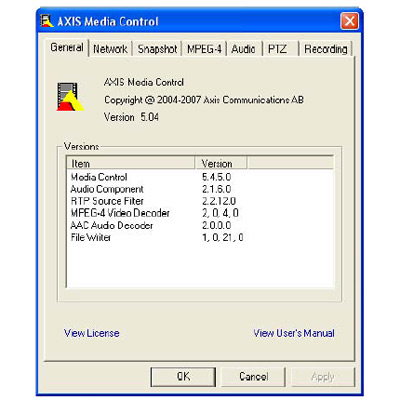
AXIS Media Control is the recommended method for viewing video images in Microsoft Internet Explorer. Installs automatically on first use, after which it can be configured by opening the AMC Control Panel applet from the Windows Control Panel.
Add to Compare
Remote access to live or recorded surveillance video Cloud-based service; no software downloads or updates required Unlimited user access that won’t affect recorder performance End-to-end encryption of video and data for enhanced security Choice of higher resolution or higher frame rate live images Manual PTZ control and Preset selection
Add to Comparevictor video management system eliminates manual case management to save time
American Dynamics Management Solution
American Dynamics VideoEdge Network Video Recorder Software