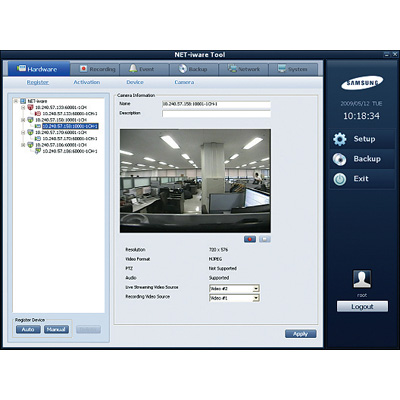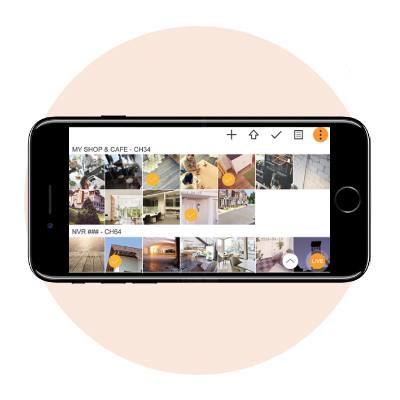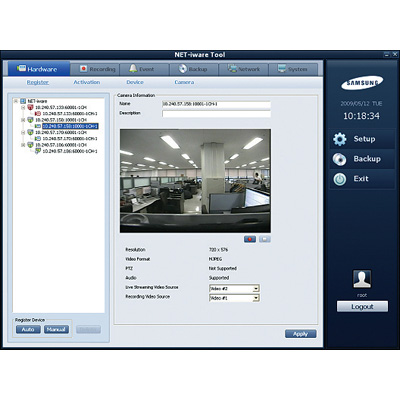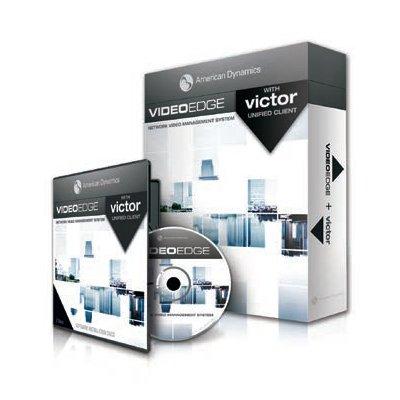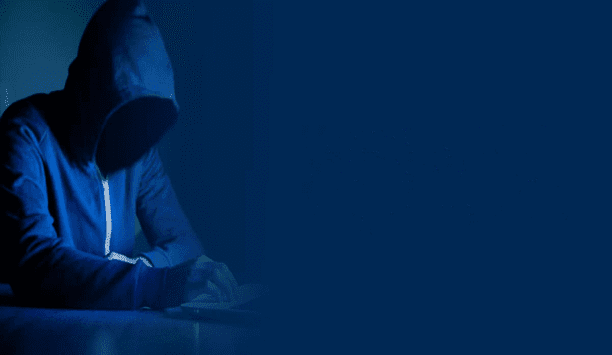CCTV Software (804)

3+1 Years warranty for Mx6 thermal video systems Notes: The warranty extension covers a S16 DualFlex with a maximum of one connected thermal sensor module or an M16 Thermal / Thermal TR. The warranty extension includes an additional optical sensor module used with the camera, but can only be granted if the serial numbers of the camera and the connected modules are passed to MOBOTIX.
Add to Compare
3+2 Years warranty for Mx6 thermal video systems Notes: The warranty extension covers a S16 DualFlex with a maximum of one connected thermal sensor module or an M16 Thermal / Thermal TR. The warranty extension includes an additional optical sensor module used with the camera, but can only be granted if the serial numbers of the camera and the connected modules are passed to MOBOTIX.
Add to Compare
3+4 Years warranty for Mx6 thermal video systems Notes: The warranty extension covers a S16 DualFlex with a maximum of one connected thermal sensor module or an M16 Thermal / Thermal TR. The warranty extension includes an additional optical sensor module used with the camera, but can only be granted if the serial numbers of the camera and the connected modules are passed to MOBOTIX.
Add to Compare
3+3 Years warranty for Mx6 thermal video systems Notes: The warranty extension covers a S16 DualFlex with a maximum of one connected thermal sensor module or an M16 Thermal / Thermal TR. The warranty extension includes an additional optical sensor module used with the camera, but can only be granted if the serial numbers of the camera and the connected modules are passed to MOBOTIX.
Add to Compare
3+5 Years warranty for Mx6 thermal video systems Notes: The warranty extension covers a S16 DualFlex with a maximum of one connected thermal sensor module or an M16 Thermal / Thermal TR. The warranty extension includes an additional optical sensor module used with the camera, but can only be granted if the serial numbers of the camera and the connected modules are passed to MOBOTIX.
Add to Compare
Avigilon Control Center (ACC) is an easy to use video management software, and has optimised how security professionals manage and interact with high definition video. As a distributed network platform with enterprise-class reliability, Avigilon Control Center is able to efficiently capture, manage and store high definition surveillance video while intelligently managing bandwidth and storage. Avigilon Control Center can be pre-installed and configured on an Avigilon High Definition Video Appliance, Network Video Recorder (NVR) with the industry’s highest NVR network throughput or work as stand-alone software, to meet the needs of a wide variety of installations. The Enterprise edition includes more advanced features for a sophisticated solution.
Add to Compare
Avigilon Control Center (ACC) 7 is the latest and most advanced version of ACC™ video management software. Designed to bring the right information to you so that you can take action, ACC 7 provides an easy-to-use, AI-enabled user interface to help ensure critical events do not go unnoticed.
Add to Compare
Use the Oncam 360-degree Camera Viewer to view and dewarp live and recorded videos from any Oncam cameras that are connected to the same network. Choose between various screen layouts and dewarping types, or let the demo mode guide you for a more immersive experience. Use the key features to make the most of your camera network: Discovery Automatic discovery of all Oncam cameras on the network makes it super easy to perform actions on one or multiple cameras simultaneously. 4x screen layout Choose the best viewing mode with a mix of Vcams and Panorama windows or just Full-screen toggle window. 4x dewarp modes Each individual viewing mode can show either a 3D Dewarping, 180-degree or 360-degree Panorama image. Camera settings Quickly adjust the brightness, contrast and saturation of the camera's image, or let the Auto mode do the job. Camera mounts Choose and change the camera's mounting position from Ceiling, Table, Wall or Auto. Browser view Open one or multiple cameras web configuration page at once, in order to view the streamed image from the camera and perform advanced configuration. The 360-degree Camera Viewer can be downloaded from the Oncam website.
Add to Compare
Avigilon Control Center (ACC) is an easy to use video management software, and has optimised how security professionals manage and interact with high definition video. As a distributed network platform with enterprise-class reliability, Avigilon Control Center is able to efficiently capture, manage and store high definition surveillance video while intelligently managing bandwidth and storage. Avigilon Control Center can be pre-installed and configured on an Avigilon High Definition Video Appliance, Network Video Recorder (NVR) with the industry’s highest NVR network throughput or work as stand-alone software, to meet the needs of a wide variety of installations. ACC Core is an entry-level version of ACC software that delivers advanced high definition surveillance capabilities, ease of use, and superior image quality to smaller implementations.
Add to Compare
Avigilon Control Center (ACC) is an easy to use video management software, and has optimised how security professionals manage and interact with high definition video. As a distributed network platform with enterprise-class reliability, Avigilon Control Center is able to efficiently capture, manage and store high definition surveillance video while intelligently managing bandwidth and storage. Avigilon Control Center can be pre-installed and configured on an Avigilon High Definition Video Appliance, Network Video Recorder (NVR) with the industry’s highest NVR network throughput or work as stand-alone software, to meet the needs of a wide variety of installations. ACC Standard edition is used for more focused needs or for those looking to transition to HD surveillance in a cost-effective way.
Add to Compare
Avigilon Control Center (ACC) 7 is the latest and most advanced version of ACC™ video management software. Designed to bring the right information to you so that you can take action, ACC 7 provides an easy-to-use, AI-enabled user interface to help ensure critical events do not go unnoticed.
Add to Compare
Hanwha Techwin’s edge based LPR camera solution, Wisenet Road AI, uses AI camera technology to help identify vehicles on the road. These License Plate Recognition (LPR) cameras featuring Make, Model, and Color Recognition (MMCR) can accurately capture vehicle information in various traffic conditions ranging from low speed parking situations to free flowing highway scenarios. License plate recognition (LPR) with supporting images Efficient Smart Search Insight and statistics dashboard VMS Integration LP (License Plate) / NP Number Plate) Recognition Through OCR (Optical Character Recognition) processing, the BestShot images of the License/Number plates are converted into machine-readable text and numbers. MMCR (Make, Model, Color Recognition) Powerful AI deep learning algorithm allows recognition of vehicle brands, models, and colors. Vehicle type recognition Vehicles are classified into 7 types (CAR, SUV, VAN, LCV, TRUCK, BUS, Motorcycle) is also collected for easy and efficient events/object search. Efficient Smart Search Search by various options as country, make, model, color etc. Search results are shown max 500 list and can be exported as excel format. Insightful Statistics Wisenet Road AI supports various widgets and visual graphs with different parameters to display daily, weekly and monthly traffic statistics. The statistics utilizes the latest 10,000 cars added to the DB. VMS integration Wisenet Road AI offers seamless integration with various VMS such as Genetec, Milestone and Wisenet Wave, Wisenet SSM. The flexibility of integration gives boundless potential to be applied at any project to fulfill various customers needs.
Add to Compare
Local / Remote Connection to SSM View Layout / Device List by User View Live Streaming Video with PTZ Control Supported Format : H.264, MJPEG Video Image Flip / Mirror, Video Image Capture Calendar Search / Playback / Bookmark Functions SSM Login for Security Quick & Easy Access at Mobile Environment & Wi-Fi Networks Compatible with "Dynamic Domain Naming Service" (DDNS) Multi-Language
Add to Compare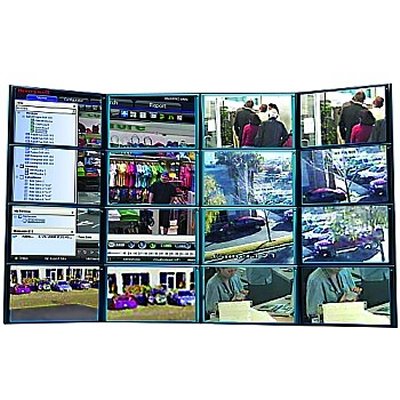
Honeywell has announced the Honeywell Open Technology Alliance, a group of global security manufacturers that will collaborate to help businesses more easily secure and protect their facilities by increasing interoperability between third-party IP systems. As part of the initiative, Honeywell will work with security manufacturers to integrate their IP cameras and systems with its flagship MAXPRO® VMS video management system, as well as make its own devices more-easily compatible with other vendors' management platforms. The Honeywell Open Technology Alliance currently includes North America and European based manufacturers such as Milestone Systems, OnSSI, Heitel and IproNet Sistemas S.A. "Because security needs are becoming more complex and unique, we're seeing more companies and organisations today using technology from multiple manufacturers to create the solutions they require," said Don Roberts, Strategic Corporate Accounts, Honeywell Security Group. "The goal of the Honeywell Open Technology Alliance is to give these companies and their integrators more choices when designing their security systems, and to make the process easier." Currently in use at several major sites, MAXPRO VMS simplifies security by helping personnel control video subsystems dispersed across multiple facilities, and by enabling IP and analogue systems to seamlessly work together. With MAXPRO VMS, security personnel only need to learn a single programme to control the various subsystems, which can include virtual switchers, multiplexers and monitors. MAXPRO VMS - which integrates with several high-profile Honeywell systems such as its Pro-Watch® security management system and Rapid Eye™ and Fusion digital video recorders - displays data to security staff through a customisable graphical user interface. This common user interface gives operators the advantage of a similar look and feel across the disparate video components.In addition to helping manufacturers integrate their products with MAXPRO VMS, Honeywell will offer software development kits (SDKs) to enable its growing portfolio of IP cameras to integrate with other third-party video management systems (VMS). "Honeywell strongly supports open architecture, and now our open technology alliance formalises our processes and commits additional resources to developing strategic relationships that will bring IP solutions to market faster and drive value for our customers," said Scott Harkins, vice president and general manager of Honeywell's Video Systems business.
Add to Compare
Honeywell's Digital Video Manager (DVM) R200.1 is a scalable, enterprise class IP-based digital video system. Digital video over IP networks has many advantages to traditional analogue CCTV systems. This includes advantages to both end-users and installers. For end-users, customers are able to access relevant video and events instantly, manage the digital system, and integrate access or building control from geographically disperse locations. For installers, standard IT hardware and TCP/IP infrastructure helps to streamline the installation process.
Add to Compare
Dallmeier has expanded its portfolio of online tutorials on its YouTube channel and introduced new videos on the viewing software Smavia Viewing Client. Smavia Viewing Client is a powerful and intuitive software for the convenient evaluation of live and recorded image material via Ethernet. In new “How-To” videos Dallmeier shows how easy it is to use the software and what useful features it offers. "Live View" This video focuses on live viewing of video material. In the Smavia Viewing Client the cameras are represented in a clear camera tree structure, from which they can easily be moved by Drag&Drop into various split windows. A special highlight are the “flexible split windows”: In addition to predefined split views every user can adapt the software specifically to his or her requirements and define and design split windows individually. A corridor mode can also be set up very easily, since there are no fixed default image layouts such as 16:9 or 4:3. If several monitors are being used it is also possible to start the Smavia Viewing Client in multiple instances. In addition, many other useful features are available to the operator, such as the integration of site maps, an easy-to-use zoom function or pixelisation of moving objects. "Search and Backup" This video deals with the subject of search and backup. Here Dallmeier introduces the various search functions of the Smavia Viewing Client and explains step-by-step how to efficiently evaluate recorded image material. In addition to a simple search by date and time, other available options include a fast search with user-defined time units and step lengths, an index search for incidents and an extended search for data from external devices such as scanners of cash registers or ATMs. The most efficient evaluation is offered by a search using Dallmeier SmartFinder, a system for intelligent searches for movement within freely definable image areas. Dallmeier uses an example to clearly explain how SmartFinder works. There are also demonstrations of how to create backups of relevant sequences. Want to learn more? The "Search and Backup" tutorial and other videos can be found online on the Dallmeier YouTube channel. The Smavia Viewing Client is available for downloading free of charge on the Dallmeier homepage.
Add to Compare
• Support Hardware decoding Live streaming video with PTZ control Calendar search / Playback / Bookmark functions Multi-channel playback Video Image Flip / Mirror, Video image capture, Fisheye de-warping Provide the profile selection and shows profile status Password function for security Unlimited Equipment Registration Show the status of a network Quick & easy access of mobile environment & Wi-Fi networks Compatible with "Dynamic domain naming service" (DDNS)
Add to Compare
Build a unified security monitoring and analysis platform by integrating your third-party systems with Wisenet WAVE VMS. All third-party system events are time synchronized with Wisenet WAVE video archives. Generate reports and perform system audits using built-in tools. Create user-defined rules to alert operators of critical events in real-time. Powerful search tools allow users to find events of interest within seconds.
Add to Compare
The SNR-16A is a feature-rich network recording software. It can record up to 32 units of IP products and is compatible with the SNM-64P, Hanwha Techwin Network Manager. The network recorder offers great convenience and flexibility in recording real-time videos via the internet.
Add to Compare
• Free application of Wisenet P series AI cameras Edge-based people counting video analytics with Deep Learning AI Aggregates data from up to 8 cameras Alarm output to other devices such as automatic door or traffic light beacon Customisable messages and scrolling text
Add to Compare
The automatic recognition of license plates in video streams enables a wide range of applications such as the management of driveways, parking zonesand loading bays. Due to a variety of features and fine-grained configuration options it can be adapted to specific needs to better support processes – this saves time and costs.
Add to Compare
Based on the experience of international analysis specialists, Qognify Analytics provides professional 3D video analysis which thanks to sophisticated filter technologies for eliminating interference such as shadows, leaves, snow or rain, is also perfectly suited to outdoor use. The underlying technology is also certified according to the i-LIDS standard of the British Home Office for sterile zone monitoring. Qognify Analytics is available as a server-based solution and can be managed via a central interface offering intuitive operation. Via automatic calibration and scene analysis, the analysis rules can be quickly and easily set and adjusted SafeZone supports the following functions: Object classification: Differentiation between persons and vehicles Intrusion: One or more persons/vehicles are moving into a specific alarm zone Zone crossing: A person/vehicle is moving through two zones in a specific sequence or in the wrong direction Loitering: A person/vehicle is remaining in a zone or at a location for longer than permitted Conditional: A person/vehicle is moving in a target zone without first having passed through one or more other defined zones.
Add to Compare
Offers extensive range of search parameter filters to pinpoint video segments of interest Presents versatile visualization displays that minimize video viewing time Delivers rapid results: searches 24 hours of video in a few seconds Enables simultaneous search on any number of cameras Increases efficiency in investigations relying on recorded video Allows search to be applied in near real-time for enhanced situational awareness and incident response
Add to Compare
Qognify Business Video Intelligence solution supports and optimises business processes with the help of video management software. It uses digital image data enriched by video analytics and combine it with process data. By linking these previously unconnected areas the user can gain valuable new information.
Add to Compare
The March Networks Advantage Pain Point 1Only local backup means the potential for the loss of important video. March Networks SolutionBackup to the cloud means you can keep all of your videos, or just the important ones, safe with complete redundancy and maximum reliability. Pain Point 2Different branches or stores have different bandwidth situations meaning it’s not possible to have a one size fits all public cloud solution. March Networks SolutionSome branches/stores with high bandwidth can go to public/private cloud, while others with low bandwidth can go to local/overnight uploads to the public/private cloud. Selected Use Cases Retail Store Opening and Closing Audit Enables multiple organizations to audit (Marketing, etc.) Risk reduction through comprehensive video audits Saves time and money Automated License Plate or Person Detection Automatically push only key events to the Cloud By specific or all cameras or recorders Saves time and money, and provides peace of mind Banking Use Cases ATM Theft & Vagrancy Events Speeds response time with immediate alerts and tags based on: Shock sensors Power loss sensors Intrusion sensor Vagrancy Direct backup and communication of incidents as they happen Safe/Vault Alarm Monitoring Speeds response time with immediate alerts and tags Direct backup and communication of incidents as they happen
Add to Comparevictor video management system eliminates manual case management to save time
American Dynamics Management Solution
American Dynamics VideoEdge Network Video Recorder Software