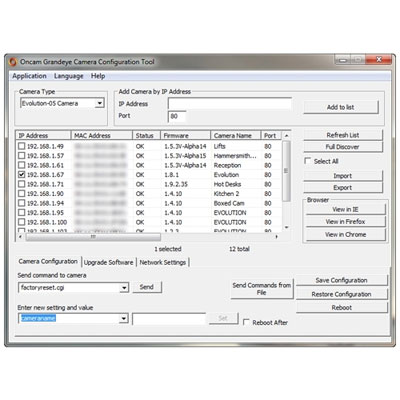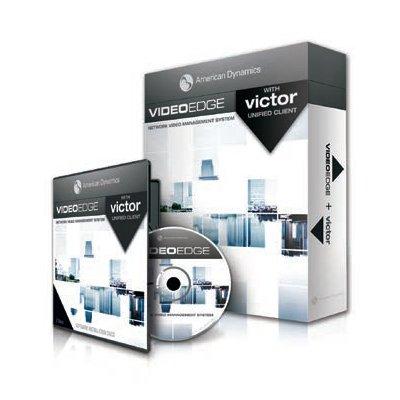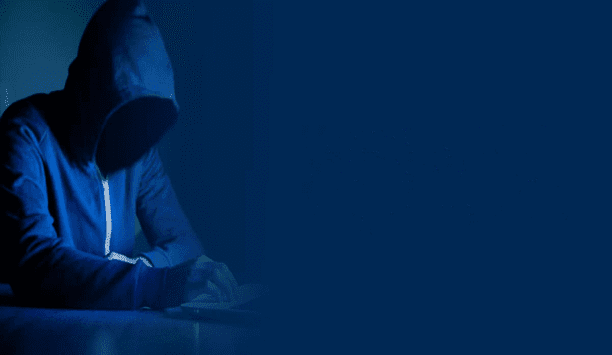CCTV Software (804)
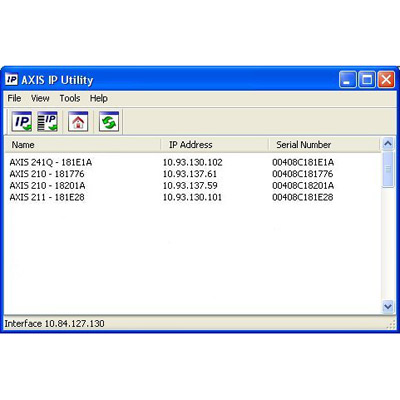
AXIS IP Utility is the primary IP setting tool for Axis network video products. AXIS IP Utility helps you set the IP address of an Axis network video product. Available in two versions. Version 2 discovers and displays Axis devices on your network. The application is also used to manually set a static IP address and to access the unit's home page for further configuration.
Add to Compare
Avigilon Control Center (ACC) 7 is the latest and most advanced version of ACC™ video management software. Designed to bring the right information to you so that you can take action, ACC 7 provides an easy-to-use, AI-enabled user interface to help ensure critical events do not go unnoticed.
Add to Compare
The release of MxMC 1.1.1 is ready for download. MxMC MOBOTIX video management software is a complete re-development that focuses on a unique and intuitive user experience. Single and double click, drag & drop support of several screens and direct view of events and alarm messages are just some of the many advantages of the new software. Particularly outstanding: the newly developed research and player tools providing high-speed search and fastest results. MxMC is perfectly designed in combination with MOBOTIX cameras representing the decentralised concept at its best. MxMC allows controlled recording access via the camera or later directly to the NAS. Unique feature is the adaptive bandwidth management supporting quality search even over mobile networks with very limited bandwidth. Following the MOBOTIX software concept, MxMC is 100% included in the MOBOTIX product offering, requiring no extra software, license or update costs and at the same time having no limits in terms of users, screens and cameras.
Add to Compare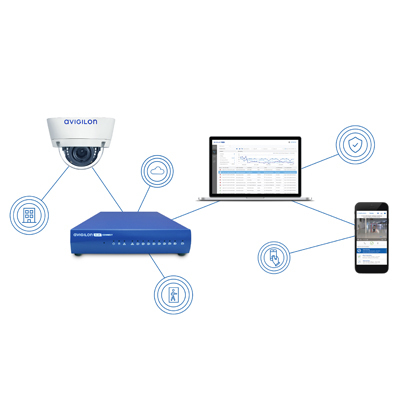
Avigilon Blue is a powerful new subscription-based cloud service platform for security and surveillance. Powered by Microsoft Azure, Avigilon Blue allows partners to remotely support and service sites with fewer resources, enabling them to scale their business faster while providing even greater value to their customers. For customers, Avigilon Blue provides advanced cloud technology, smart notifications, system upgrades, and new services pushed directly from the cloud. Avigilon Blue requires an Avigilon Blue cloud platform site subscription package. For more information on the Avigilon Blue Platform, visit http://avigilon.com/blue/
Add to Compare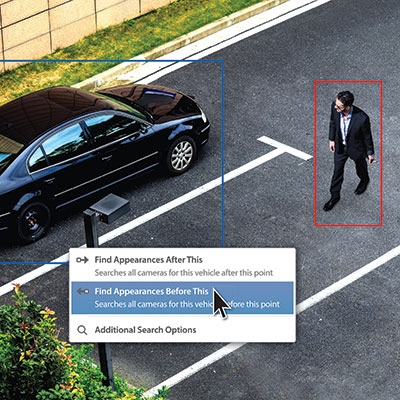
Avigilon Appearance Search video analytics technology is a sophisticated, deep learning artificial intelligence (AI) search engine for video data. It sorts through hours of footage with ease to quickly locate a specific person or vehicle of interest across an entire site. Quick search capabilities The quick search capabilities of Avigilon Appearance Search technology allow operators to save time and effort during critical investigations as it intelligently analyses video data, helping to track a vehicle or individual’s route, identify a previous known location and assist investigations. Avigilon Appearance Search technology can dramatically improve incident response time and enhance forensic investigations by allowing operators to build robust video evidence and create a powerful narrative of events.
Add to Compare
Improved device bar with hierarchical (nested) tree structure to support layout views including subgroups More performance on Windows and Mac computers Ideal support of the new camera line Mx6 Extended security options with the user rights management and increased password security Flexible arrangement of layout views and cameras, perfectly adapted to your individual screen Save your previous MxMC settings individually
Add to Compare
Pattern-based object classification and tracking technology Continuously self-learning analytics with no manual calibration required Efficient installation and setup Operator input teach-by-example technology Embedded in cameras for resolutions 1-16 MP Analytics appliances for any IP cameras or analogue system Real time analytic rule-based alarm notifications Fully integrated with Avigilon Control Center™ for an end-to-end analytics solution Powerful forensic video analytics accelerates forensic search times using a fully unified ACC™ client Cost effective No additional servers required No additional licensing required for analytics and rules-based events
Add to Compare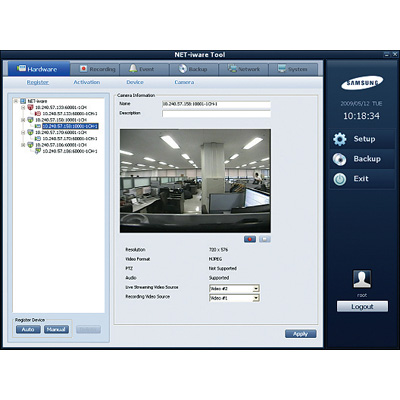
Samsung has launched new recording management software to facilitate the easy set up, monitoring and recording of images captured by the company's iPOLiS network camera and dome ranges. A four-channel version of Samsung's NET-i Ware recording software is available license-free with various upgrade versions on offer to allow a user to control up to 64 recording channels. The primary objective of the NET-i Ware recording software is to provide a full control, administration and set-up of cameras and domes from the company's iPOLiS range of network products, including the latest HD megapixel series, and allow images to be recorded and played back via a PC across the network. With this in mind, Samsung's design engineers have packed the NET-i Ware software with features to ensure operators are able to take full advantage of the latest IP technology. Various compression methods are therefore supported, including H.264, MPEG-4 & MJPEG. Multiple back-up video formats are also supported as are a number of audio formats, e.g. G.726, G.711, G.723 and PCM. The device registration process of the NET-i Ware software allows an operator to almost effortlessly register, modify or delete up to 64 Network devices and configure each one individually for scheduled or pre and post event recording. Other key features of the NET-i Ware software include: The NET-i Ware SNS-SF software will automatically backup/archive at a pre-determined time either every day or every week on a per camera basis to a file location of choice. The recorded data has a global auto deletion mode as well as an option to automatically overwrite the oldest video when the HDDs are full. The automatic sending of an email informing the recipient of the camera name, event type, event time and a snapshot JPEG image of what has triggered an alarm or a camera's motion detection function. An administrator can also decide if they wish to record both video and audio and if certain cameras should be hidden from an operators view. The NET-i Ware SNS-SF software empowers administrators to set-up User Groups, with each group given different levels of control, e.g. Set-up, PTZ controls covert monitoring, search facilities and back-up.
Add to Compare
MOBOTIX has released an enhanced version of the intuitive Video Management Software platform, the MxManagementCenter for Windows and Macintosh. The latest version has been optimised to provide a full range of functions required for efficient and professional video surveillance management. The new MxMC has no system limits and can handle hundreds of cameras and users, live and recordings up to terabytes per camera. The number of recording servers is unlimited. MxMC 1.1 can be downloaded free of charge and is licence free. Playback technology MOBOTIX power playback technology of MxMC provides with direct fileserver access 60-times high-speed rewind and fast forward search capability of the recordings as well as a comfortable time lapse search, which reduces a 24-hour video footage down to nearly one minute for example. Remote access Thanks to the integrated scaling of image size and frame rate, MxMC supports optimised remote access of live images and playback of recordings over limited bandwidth connections, and is still able to retrieve related image details in full resolution. MxMC includes a complete user rights management. All functions and views can be easily defined per individual user, even down to a simple quad view arrangement with dedicated camera views. In order to become familiar with the exciting new features of MxMC. MOBOTIX is offering a number of free-of-charge trainings worldwide.
Add to Compare
The new MxMultiViewer video management software is a brand-new development for PC/Mac/Linux systems with the focus on simple, intuitive operation. Gesture-oriented interfaces are also supported. One of the major advantages of the comprehensive MxMultiViewer is the automatic configuration. This means that all MOBOTIX components in one network are automatically located and preinstalled. This way, it is possible to bring a complete network of cameras and door intercoms into use in just a couple of minutes – without a browser and without other software. The MxMultiViewer simply combines cameras into groups and enables display in a traditional grid or on a graphical background.
Add to Compare
Avigilon Control Center (ACC) 7 is the latest and most advanced version of ACC™ video management software. Designed to bring the right information to you so that you can take action, ACC 7 provides an easy-to-use, AI-enabled user interface to help ensure critical events do not go unnoticed.
Add to Compare
Cayuga manages all feeds generated by your surveillance cameras and thus enables holistic video monitoring at a glance - centrally on site or remotely via different client options. Simple setup, flexible administration, seamless integration of old and new systems and many different access options ensure that your operations are safeguarded. Being manufacturer-independent, Cayuga is compatible with the majority of network cameras available in the market. That's also the reason why video surveillance software from Qognify can be scaled to almost any size - supporting the growth of your business.
Add to Compare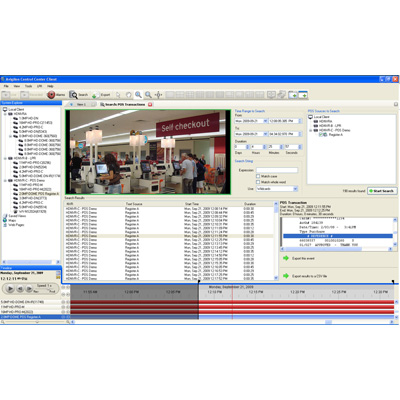
Launched at ASIS 2009 in Anaheim, CA, the Avigilon Control Center HD Point-of-Sale (POS) Transaction Engine is a new add-on feature to the award winning Avigilon Control Center Network Video Management Software (NVMS). Avigilon Control Center HD POS Transaction Engine links live and visually lossless recorded high definition video with transaction data, enabling security professionals to search and quickly find specific transactions and associated indisputable video evidence for event validation.Meeting the increasing demands for better video quality, Avigilon Control Center HD POS Transaction Engine helps customers reduce shrinkage and theft, and address compliance requirements, by enabling security professionals to more quickly and successfully find video surveillance footage associated with a specific transaction. The transaction engine provides customers the ability to link vital business intelligence with HD video, helping to analyse operations and improve bottom line performance."With the current economy, all departments within an organisation are focusing on performance," said Dave Tynan, vice-president of global sales and marketing at Avigilon. "The new Avigilon Control Center HD POS Transaction Engine is a highly effective tool for associating any character based transaction data-such as point of sale data and bar code data-with HD video to provide indisputable and instantaneous evidence to deal with liabilities, shrinkage, service level improvement, and process efficiencies."Avigilon Control Center HD POS Transaction Engine includes the following features and benefits:Multiple streams of transactions from devices such as cash registers, automated teller machines (ATM), or bar code scanners can be associated to a single HD camera to cover a larger field of viewTransactions are linked to associated video to allow instant review, including accessing individual transactions using a powerful search functionTransaction information is simultaneously displayed alongside live or recorded videoException filtering and reporting allows the triggering of events when transactions match certain criteria. These events can be mapped to on-screen alerts, e-mail alerts, and other system events.
Add to Compare
MOBOTIX AG launches the new Lowlight Exposure Optimisation (MxLEO) software and new hardware for its building automation/home automation offering. The MxLEO is part of the latest MOBOTIX firmware 4.1.9 that also includes support for Hemispheric 5 Megapixel technology sensor modules. "MxLEO is the latest in MOBOTIX image enhancing technology," says Dr. Ralf Hinkel, founder and CEO of MOBOTIX AG. "The main benefits for all MOBOTIX users are that our camera solutions now offer a dramatically enhanced sharpness of images, considerably less noise in these images, extremely user-friendly light settings in the camera(s), optimised recording and alarm results using the added MxActivitySensor intelligence. All these benefits in low-light conditions are made possible through the new MOBOTIX 5 Megapixel technology". MOBOTIX is adamant that one of the most important criteria for a security camera is to offer high-quality images no matter what. "Our users do not have the luxury to choose when and how they want to use MOBOTIX camera solutions whether it is day, night, good/bad weather or whatever. Our technology is put to test everyday and in the worst conditions imaginable for a camera. The sun is shining directly at it - no problem the camera handles it through the built-in automatic exposure settings, unwanted movement in the images triggering alarms - no longer a problem as the MxActivitySensor in the camera reduces these alarms and now in extreme low light conditions - the MxLEO enhances the images to a completely new level", continues Dr. Hinkel. The Lowlight Exposure Optimisation software is included in the firmware release 4.1.9 and is as all MOBOTIX software and firmware free of charge. It can be downloaded on all 5 Megapixel MOBOTIX cameras and is included as standard from today. Apart from the MxLEO does the 4.1.9 also include support for MOBOTIX new Hemispheric sensor modules for the newly released S15 and M15 camera platforms. The firmware 4.1.9 enhances the MOBOTIX door station offering further as MOBOTIX recently launched the AudioMount for the S14/S15 camera platform. "We have customers around the world that want to build their own building automation/home automation solutions," says Dr. Hinkel. "As a customer-focused company we have seen the possibilities and advantages of using our core strength in decentralised product technology to allow the S14/S15 product platform to be the main product for our partners to build their own door station offerings around. For instance mailboxes, different steel casings, etc. are solutions that MOBOTIX does not offer but we can help our customers through sharing our technology solutions with them. The AudioMount is extremely simple to install and integrate for the users." MOBOTIX also offers a new door opener, the MxDoorMaster for their users to integrate in their own solutions. MOBOTIX also launches a new component for the T24 Door Station product platform, the BellRFID keypad. The BellRFID keypad offers the possibility of adding a simplified keypad for usage in the T24 Door Station product platform. "The BellRFID is modular doorbell concept that simplifies the usage for many users. We have also integrated the latest in RFID technology so that users can open their doors completely secure with an RFID card. Of course the BellRFID includes the standard in MOBOTIX Door Station technology including leaving and retrieving messages from the integrated mailbox and connection through the MOBOTIX App ", continues Dr. Hinkel. MOBOTIX also offers a unique service for their customers. "All MOBOTIX customers using the new BellRFID module can free of charge order their wanted and needed personalised name signs for the BellRFID module using optimised paper against UV radiation. We thought all our users were worth that", says Dr. Hinkel.
Add to Compare
MOBOTIX license for the general use of H.264 with a MxMC workstation (as of MxMC 2.0) for live images, playback and/or export Unlimited number of users per workstation No time limit for use One additional video channel for a third-party ONVIF-S camera included Download via external license portal (access data required)
Add to Compare
MOBOTIX is pleased to announce the latest major release of our new video management software. Download and experience the enhanced features of MOBOTIX ManagementCenter 1.2. New Features of MxMC 1.2 Enhanced export capabilities. MxMC allows the export of the complete video as an overview or the zoomed part of the image in different formats. This new function supports the export into different resolutions, frame rates, virtual PTZ views, including the transformation from 360° hemispheric (fisheye) to surround, panorama or special views independent from the export source. Histogram with MxEventStatistics. The display of events in a Histogram allows a fast graphical analysis of irregularities and related information. This is a perfect tool to get a quick overview of all events from the database, generated inside the camera without any additional PC. Playback analysis with post video motion. Automatic post video motion analysis allows high-speed search including time lapse of the complete video footage to find particular motion events. This will help to reduce playback research considerably. Smart Alarming features & scalable display area. Different events in the individual camera configuration can be defined as an alarm. This way, you can focus on the most important events, which can be defined as alarms depending on the specific application. Immediate display change between events and alarms is supported as well. User action log & system health check. If the recording path is not valid or accessible, you can analyse the correct server settings. Connection failures to cameras are directly shown for further investigation.
Add to Compare
Avigilon Unusual Motion Detection (UMD) technology is an advanced artificial intelligence (AI) technology that brings a new level of automation to surveillance, by revealing events that may have otherwise been missed. UMD technology allows operators to search through large amounts of recorded video faster by automatically focusing their attention on the atypical events that may need further investigation. The ACC™ user interface allows users to filter recorded video timeline and automatically review the unusual motion events. UMD events are then displayed in a simple playback screen that intelligently guides users through highlighted clips.
Add to Compare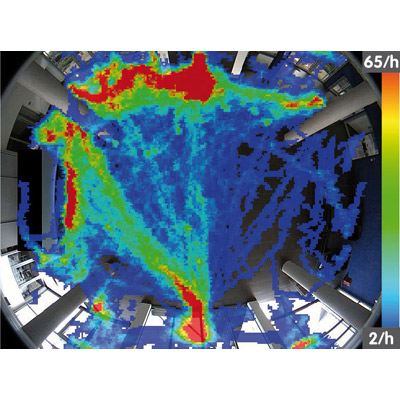
The MOBOTIX Q24M-Sec hemispheric camera, which can capture an entire room with no blind spots, has now even more to offer with the new integrated MxAnalytics video analysis tool. MxAnalytics is an efficient tool for process optimization or marketing purposes and can be used in small retail stores as well as in public buildings such as museums or airports in order to receive important information. Heat Map: Track and evaluate movements Which shelves in the shop are attracting the most customers? Which products at the exhibition booth hold the attention of the visitors most? Which waiting areas in the departure hall are preferred on Mondays between 8 a.m. and 12 p.m.? MxAnalytics makes it possible to reliably capture and evaluate the movement of people or objects in the live image. The most frequented areas are highlighted in color on a heat map in a predefined area. The areas with the most movement are displayed in red, and those with little movement in blue. Counting Lines: Count people and objects Using counting lines to count people and objects and generate observation data is a valuable tool. How many people pass by a specific entrance in an hour or a day? And what direction were they coming from? MxAnalytics also stands out when it comes to user-friendliness thanks to quick, user-friendly configuration, when creating reports, for example. Another highlight: The results of the video motion analysis can be saved as daily, weekly or monthly reports in a table and exported via various interfaces. Whether via web interface, e-mail or as a MxControlCenter prompt, the reports are automatically collected in the camera and can be easily accessed or sent at any time. This can take place fully automatically and individually for any number of addressees. Reduce costs with MxAnalytics In addition to the count feature, the analysis of statistical behavior data makes an essential contribution to process optimization, thus further reducing costs. MOBOTIX cameras like the Q24M differ from most traditional video systems thanks to their decentralized system architecture. Each camera includes a high-speed computer with long-term memory. It is no longer necessary to use a computer or server to record or analyze image material. Video analysis takes place decentralized in the camera, without network load. This reduces total costs and maintains the system's high performance. MxAnalytics is available free of charge with the latest en firmware version 4.1.4.11 and from the MOBOTIX website with no usage restrictions. It can also be easily integrated into all older Q24M-Sec models via software update. The new release (2.5.2) of the free MxControlCenter video management software supports MxAnalytics, too. This allows evaluating the results from different cameras in a more convenient manner. The update enables the configuration of MxAnalytics on a Q24M camera and subsequent analysis of the created and stored data. MxControlCenter 2.5.2 can now be downloaded free of charge from the MOBOTIX website. MOBOTIX is continuing to develop MxAnalytics for image data processing inside the camera for the Q24 initially. The robust MOBOTIX camera needs very little maintenance and can be discreetly integrated into any environment thanks to its elegant design and compact size. The next step will be the integration into further MOBOTIX camera models.
Add to Compare
MOBOTIX license for connectiong an external data source (Smart Data Source) to a MxMC workstation (as of MxMC 2.1) No time limit for use, unlimited number of users per workstation Download via external license portal (access data required)
Add to Compare
Avigilon Control Center (ACC) 7 is the latest and most advanced version of ACC™ video management software. Designed to bring the right information to you so that you can take action, ACC 7 provides an easy-to-use, AI-enabled user interface to help ensure critical events do not go unnoticed.
Add to Compare
Combined with Avigilon’s HD adaptive video analytics technology, the latest version of ACC Mobile enables intelligent, accurate and effective real-time monitoring of property and assets via the convenience and flexibility of your mobile device. ACC Mobile’s integration with Apple’s push notifications and Google cloud messaging services delivers event notifications directly to your mobile device. ACC Mobile’s newly designed user interface allows you to quickly view and respond to alarms, to stop security incidents before they escalate . You can also connect to live video from right within the app. The latest version of ACC Mobile is fully localised into 13 languages ACC Mobile is compatible with both iOS and Android. Underpinned by Avigilon's patented High Definition Stream Management™ (HDSM™) technology, ACC Mobile enables the viewing of high-definition video footage from any device with an Internet connection.
Add to Compare
MOBOTIX license for using an additional video channel from an external ONVIF S compliant IP camera with a MxMC workstation (as of MxMC 2.0) No time limit for use, unlimited number of users per workstation Download via external license portal (access data required)
Add to Compare
• Standard(up to 32 doors), Professional(up to 256doors) , Enterprise(unlimited doors) Unlimited Access Group and Time Schedule Real time access events & alarm monitoring Graphic Maps, Remote Door Mgmt(Close/Open) Mustering Report, Card Design and Printing Video Integration with Wisenet SSM Auditing & User activity logs Interlocking, Lift control, Meal counting DB migration, auto configuration for expansion board Wisenet ACS version 1.4 or below versions are not compatible with Wisenet SSM version 2.10.6 or above.
Add to Compare
MOBOTIX license for using the advanced system service and the MxMC Health Check with a MxMC workstation (as of MxMC 2.0) Valid for up to 64 MOBOTIX devices Validity: 1 year/12 months Unlimited number of users per workstation Download via external license portal (access data required)
Add to Compare
MOBOTIX license for using the advanced system service and the MxMC Health Check with a MxMC workstation (as of MxMC 2.0) Valid for up to 64 MOBOTIX devices Validity: 2 years/24 months Unlimited number of users per workstation Download via external license portal (access data required)
Add to Compare
Free-of-charge MOBOTIX video management software MxManagementCenter (MxMC) Certified ONVIF conformity (Profile S) Versions 2.1 for Windows (Vista or later) or macOS (10.9 or higher) Language packs: English, German, French, Spanish, Italian, Russian, Turkish, Portuguese, Japanese System requirements: 2 GHz processor (min.), at least 2 GB RAM, video card with support for OpenGL V2.1 Download free of charge: www.mobotix.com > Support > Download Center > Software Downloads > Cameras > MxManagementCenter
Add to Compare
MOBOTIX license for using the advanced system service and the MxMC Health Check with a MxMC workstation (as of MxMC 2.0) Valid for up to 64 MOBOTIX devices Validity: 5 years/60 months Unlimited number of users per workstation Download via external license portal (access data required)
Add to Compare
3+2 Years warranty for Mx6 Dual Thermal video systems Notes: The warranty extension applies to a S16 DualFlex with two attached thermal sensor modules. The warranty extension can only be granted if the serial numbers of the camera and the connected thermal sensor modules are forwarded to MOBOTIX.
Add to Compare
3+1 Years warranty for Mx6 Dual Thermal video systems Notes: The warranty extension applies to a S16 DualFlex with two attached thermal sensor modules. The warranty extension can only be granted if the serial numbers of the camera and the connected thermal sensor modules are forwarded to MOBOTIX.
Add to Compare
3+3 Years warranty for Mx6 Dual Thermal video systems Notes: The warranty extension applies to a S16 DualFlex with two attached thermal sensor modules. The warranty extension can only be granted if the serial numbers of the camera and the connected thermal sensor modules are forwarded to MOBOTIX.
Add to Compare
3+4 Years warranty for Mx6 Dual Thermal video systems Notes: The warranty extension applies to a S16 DualFlex with two attached thermal sensor modules. The warranty extension can only be granted if the serial numbers of the camera and the connected thermal sensor modules are forwarded to MOBOTIX.
Add to Compare
3+5 Years warranty for Mx6 Dual Thermal video systems Notes: The warranty extension applies to a S16 DualFlex with two attached thermal sensor modules. The warranty extension can only be granted if the serial numbers of the camera and the connected thermal sensor modules are forwarded to MOBOTIX.
Add to Comparevictor video management system eliminates manual case management to save time
American Dynamics Management Solution
American Dynamics VideoEdge Network Video Recorder Software