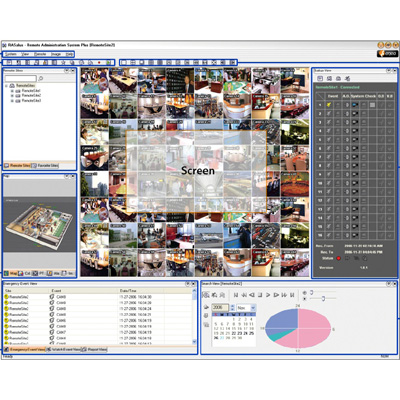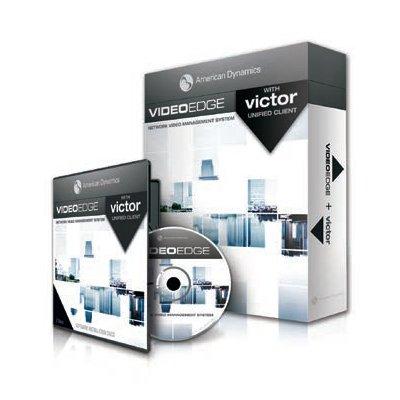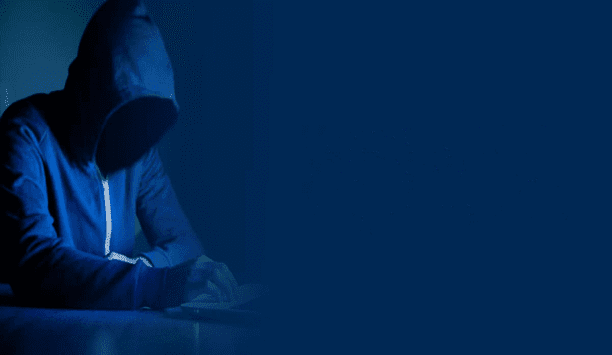CCTV Software (804)

Simultaneous link to up to 256 cameras E-Map function with integrated editor Enhanced network framework Multi monitor support Multiple language support Remote DVR status checking & reporting Time-based and event image search Notification of detected events Remote software upgrades and system setup Easy-to-use (mouse drag & drop) Part of delivery of eneo DVRs
Add to Compare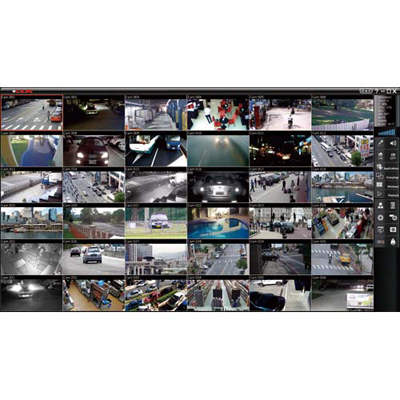
LILIN VMS software – Navigator 1.0 Lite records and manages up to 36 cameras of H.264/MJPEG HD IP cameras or DVR/NVR’s cameras. It can also support up to 36 channels IP cameras on two monitors for TV Wall application with free of charge after register your account at a registry first at meritlilin.com. Electronic Point of Sale (ePOS) is tied in with Navigator 1.0 in such a way that alarms can be raised on events such as till drawers being left open. In addition, ANPR technology is integrated in Navigator 1.0 software – it can read vehicle registration plates. Features like digital zoom, ePTZ, ROI, video archiving, and eMap live video are available in Navigator 1.0 software. Navigator 1.0 Lite comes handy to be installed at security managers’ office and security control command center for total situational awareness.
Add to Compare
Xtralis ADPRO VCSW-2-USB VideoCentral Lite software with USB secure key is a multi-site video security management platform specifically designed to monitor video and audio from remote sites fitted with Xtralis ADPRO FastTrace digital video and audio recording and transmission systems.Recommended Requirements for CMS: Intel Pentium III or AMD. Minimum speed - 800 MHz. Main Memory - 512 MB.
Add to Compare
ADPRO VideoCentral Platinum by Xtralis is a multi-site video security management software application specifi cally designed to monitor video and audio from remote sites fi tted with ADPRO video transmission systems. ADPRO VideoCentral Platinum software is a single version product that will support multiple PCs and operators. It is ideal for either Central Monitoring Station (CMS) and command centre applications or for a single operator or laptop user who requires only periodic viewing or monitoring of a site.
Add to Compare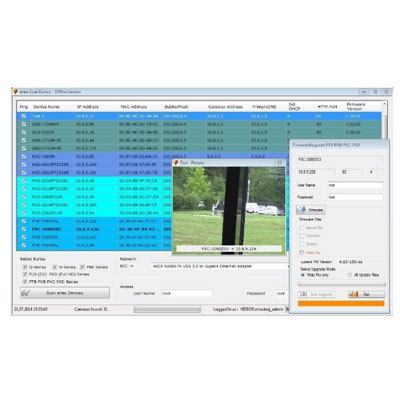
Discovery of eneo cameras Edit of network configuration settings Firmware upgrade for all IP camera series Preview window with live pictures Changing the IP address of the computer Display of all eneo devices in your network Quick access to the Web Interface
Add to Compare
VideoCentral is widely used for video alarm and event verification of remote site alarms. Alarms cause the Xtralis remote video transmitters and recorders to connect to VideoCentral and send video images of the alarm events. High priority events such as panic, duress or armed holdup can be viewed in real-time. Site owners can use VideoCentral on a PC or laptop to remotely view video or assessan appropriate response, eliminating needless visits by site owners or security patrols.
Add to Compare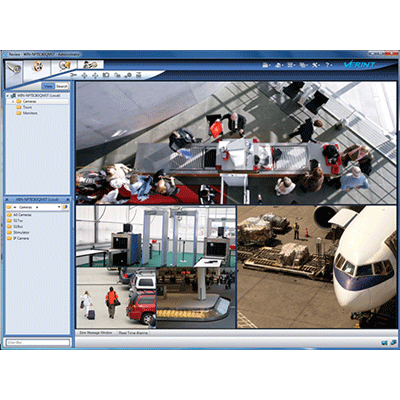
View live and recorded video from a single, intuitive user interface. Interactive map display of facility layouts and camera locations, with alarm status and "hover over" preview. Supports up to 4 screens on a single workstation, with up to 256 simultaneous live or recorded video tiles. Customisable video tile size, layout, and application skin. Custom plug-in capability for ease of integration of additional functions such as POS integration. Supports HD 16:9 video format. Forward and reverse playback at speeds from 0.25x to 100x, and frame by frame. Powerful activity scan and simplified video export. Heads-up display of PTZ camera pan, tilt, zoom, focus, and iris controls. Configurable video alarms with notification, acknowledgement and alarm video auto-play. Rich application features available controllable via user rights.
Add to Compare
Security starts at the perimeter, but effectively securing an outdoor perimeter can be challenging. That’s why today’s leading governments, key utility sites and other high-profile facilities around the world turn to Xtralis™. Xtralis has launched the next generation of ADPRO multi-site security solutions with Hybrid Video and Audio Transmitter/Recorders and the new ADPRO VideoCentral Platinum a multi-site security management software providing alarm verification from remote sites so an appropriate response can be staged, eliminating needless site visits or security patrols. It also enables audio warnings to intruders; control lights, gates or barriers alongside PTZ cameras; and displays, stores and retrieves images to suit specific security requirements.ADPRO offers the best in remote monitoring multi-site security enabling central monitoring stations or mobile handset operators to detect, assess the situation and respond accordingly to security threats.
Add to Compare
ADPRO VideoWall by Xtralis provides live video displays from multiple ADPROequipped sites simultaneously. The ADPRO VideoWall adds site surveillance capability to the market-leading video verifi cation package, ADPRO VideoCentral by Xtralis. ADPRO VideoCentral is a multi-site video security manager specifi cally designed to monitor video and audio from remote sites fi tted with ADPRO digital recording and video transmission systems.
Add to Compare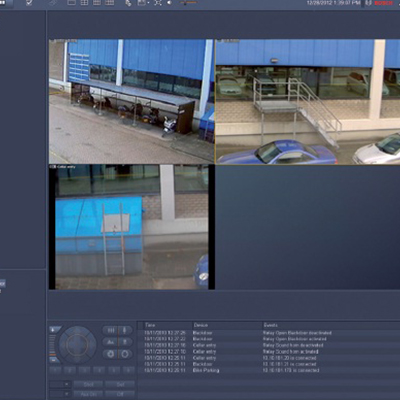
Video Client is a Windows PC application for live viewing and playback of network-connected cameras. The software package consists of a live viewing and playback application, and a configuration manager. The configuration manager allows the settings for supported devices to be configured. The Video Client software is optimised for use in small to medium size CCTV installations. It supports up to 16 cameras free of charge
Add to Compare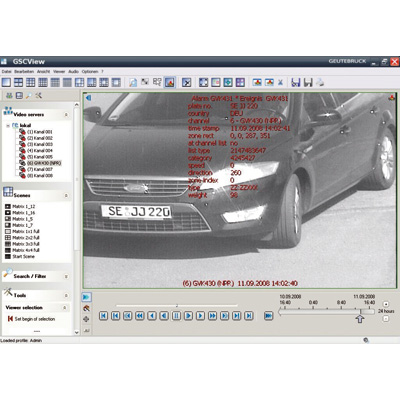
Geutebruck's new ANPR software for its GeViScope and re_porter digital CCTV system platforms is available as a fully integrated option on new equipment or as an easy upgrade for existing installations. Suitable for use with moving or stationary vehicles up to 20 metres away travelling at speeds of up to 100km/hour; this real time ANPR analysis function delivers a recognition accuracy of 96% under optimal conditions. You can run the function on any video channel or channels irrespective of whether the image source is analogue or digital, so long as you hold a separate licence for each channel.By combining the associated metadata with the picture data, the software module ensures that your system's video database can be searched by registration number or other factors. It offers a black & white list holding up to 1000 entries, and the opportunity to group number plate data into categories, for example by vehicle type. It can trigger a variety of configurable system actions according to the specific status category of the identified vehicle and is consequently ideal for controlling the automatic operation of barriers or gates to parking or loading areas and private property.
Add to Compare
ADPRO VideoCentral Platinum by Xtralis is a multi-site video security management software application specifi cally designed to monitor video and audio from remote sites fi tted with ADPRO video transmission systems. ADPRO VideoCentral Platinum software is a single version product that will support multiple PCs and operators. It is ideal for either Central Monitoring Station (CMS) and command centre applications or for a single operator or laptop user who requires only periodic viewing or monitoring of a site.
Add to Compare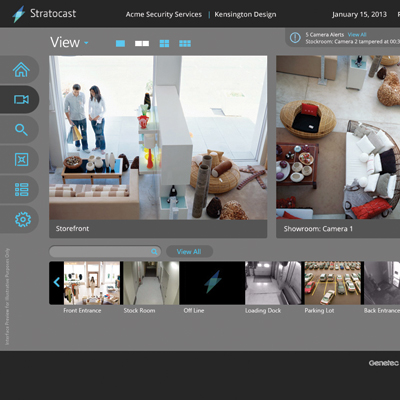
Genetec, a pioneer in the physical security industry and a leading provider of world-class unified IP security solutions,announced Stratocast, a powerful yet easy-to-use Video Surveillance as a Service (VSaaS) solution powered by Microsoft Corp.'s Windows Azure cloud-computing platform. Stratocast is designed to meet the needs of small and midsized businesses who are looking for a high-end and extremely reliable video security solution without the costs and complexities typically associated with installing and managing on-premise surveillance systems. Currently undergoing extensive beta testing at customer sites around the world, Stratocast is scheduled to ship in the spring of 2013. Because the new product will be sold and supported exclusively by Genetec's Stratocast channel partners, end users will benefit from Genetec's certified integrators' installation expertise, security know-how, and ability to recommend the most appropriate product package for their needs. With minimum training and setup costs, minimal onsite equipment to maintain and manage, and no need for specialised/dedicated security or IT staff, users will be able to focus on their core competencies, while benefiting from a state-of-the-art security system to protect their employees, premises and assets. "With Stratocast, we are bringing 15 years of expertise in developing safety-critical video surveillance systems for users that include the world's most traveled airports, largest retailers, and Fortune 500 businesses, to a section of the market that is currently underserved by existing systems. Because Stratocast is affordable, easy to install and simple to use, quick service restaurants, retail shops, office buildings, as well as sporting and musical events, will finally have the professional tools they need to secure their facilities, remotely observe their operations, and ensure a safe environment for their employees and patrons, at a price they can afford," says Pierre Racz, Genetec's Founder and CEO. With packages starting below $10 USD a month per camera, Stratocast users will have access to some of the most advanced functionalities that have made Genetec a leading Video Management Software (VMS) vendor, including: HD video capture for unbeatable picture quality; next-generation intelligent video management features that automatically alert users when an activity or incident has occurred instead of having to review hours of recorded video; and the unique Cloud Federation feature, which allows enterprise users to easily add new cameras to remote/satellite locations and supplement their existing on-premise Security Center unified security management platforms .Other features such as robust edge recording and video trickling capabilities, mean that cameras, bandwidth, and archives can be fine-tuned to each user's needs and requirements. With a guaranteed uninterrupted service 99.5% of the time, and a fresh, modern and easy-to-use interface, users will be able to quickly and reliably access live and recorded feeds from their Stratocast system from any computer, smartphone or tablet - from anywhere in the world - to ensure peace of mind while they are away. "Windows Azure gives customers a secure and flexible cloud platform that opens up new possibilities for delivering solutions such as high-end security services to businesses of all sizes. With Windows Azure and Stratocast, customers can automatically and safely store security assets, including video and related critical data, in the cloud so they can easily reuse, retrieve and analyse their data at anytime, anywhere," comments Mike Howard, Chief Security Officer at Microsoft. Stratocast will support a wide variety of cameras that feature "phone home" functionality, including both fixed and PTZ (pan tilt and zoom) cameras. And with over 40 models of Axis cameras available at launch, Stratocast allows customers to choose the most appropriate camera for the unique needs of their security installation. "Most small and midsized businesses today still rely on analog cameras, and DVRs, for their security needs, but this is changing fast. With Genetec developing hosted cloud-based video and Axis delivering intelligent cameras designed to leverage the simplicity and ease of use of the Stratocast system, together we are driving the technology shift from on-premise to cloud-based video surveillance in small installations," says Dominic Bruning, Director Global Alliances at Axis Communications. "Building upon our long standing relationship, we are thrilled to be the camera partner of choice for the launch of Stratocast."
Add to Compare
Geutebruck’s G-Tect/VMX is a new video motion detection solution for professional use, which is both extremely quick to set up and exceptionally reliable. It not only detects movement but differentiates between potentially relevant moving objects and background changes. G-Tect/VMX continuously analyses and evaluates all picture contents, and regularly adjusts its ‘understanding’ of the background. Thanks to the latest smart algorithms which continually adapt to the current image contents, G-Tect/VMX offers unprecedented accuracy at suppressing unwanted alarms caused by systematically occurring environmental effects such as moving foliage, rain, snow or headlights. It recognises these images changes resulting from weather as a systematically occurring background changes and therefore tolerates them. Setting up a sterile zone where any intruder triggers an alarm is a simple mouse-clicking operation. Configuring direction-dependent detection for a zone is quick and easy too. You can then copy settings across to other alarm zones and cameras with similar site conditions, for example to set up a series of cameras to monitor a fence. Finally there is a single intuitive global sensitivity control to optimize all the settings. – This minimalist design approach to system settings slashes the time required for system installation and makes it predictable. G-Tect/VMX is designed for seamless integration in the Geutebruck system world and comes with licence-free activation of Geutebruck’s classic VMD detector, to enable legendary dual sensor operation and the best possible protection of critical areas. Also being unveiled alongside this detection solution is Geutebruck’s new G-Tect/MoP pixelating function which maintains data protection privacy for public access areas by automatically masking moving objects in live displays or archived image data while still allowing authorised personnel access to the full image for serious incident investigation and evidential purposes. Other innovations on the Geutebruck stand at Security 2012 include: the G-Scope/1000 range of new compact video platforms for top performance in tight spots; a new range of G-VRaid units; the re_porter-XRdb with a hot swap database as well as G-SIM the exceptionally powerful new video management system for large complex installations. To see for yourself visit stand 409 in hall 2 at Security 2012 or go to www.geutebrueck.com for more information.
Add to Compare
In combination with an external PC the software connects external GeViScope-16E extension units as well as the storage and management of IPcamera pictures in M-JPeg format. Alarm controllable, freely definable viewers, time management, pan/tilt-camera control, motion and audio detection for Geutebrück compression hardware included. Activity detection and 3-D video sensor can be licenced per each external (using GeVi-Scope-16E) activated channel. To be installed on any external PC with the following minimum system requirements: Motherboard: Intel 915 or 945, Main memory (RAM): >= 1 GB, processor: Intel Pentium 4, processor speed: >= 3 GHz, graphic card: On board or PCIe with ATI-Chipset, ethernet: On board 10/100/1000 Base-T, interfaces: 1 x RS 232, 4 x USB 2.0, operating system: Windows XP.
Add to Compare
TruVision™ Navigator v4 represents the latest advancement in video management software. This single application delivers centralised and remote video management capabilities combined with backward compatibility to accommodate legacy and TruVision DVRs and NVRs. Ideal for LAN or WAN applications, TruVision Navigator v4 is well suited for any application incorporating multiple sites and cameras. From a single, easy-to-use and reliable GUI, administrators can remotely configure users/groups, DVRs with analogue cameras, NVRs with IP cameras and monitor thousands of video surveillance components.
Add to Compare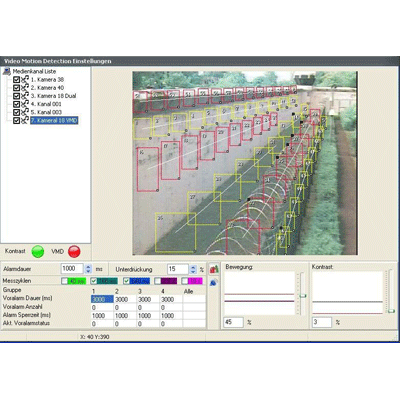
128 VMD fields, freely definable in terms of function, position, size and sensitivity. Measurement times from 40 ms to 10 s for real-time detection of very fast and extremely slow movements. Three-dimensional analysis using automatic perspective selection. Algorithm to differentiate between local and global picture changes for efficient false-alarm suppression. Recording and analysis of object size, direction and speed. Automatic switching of the operational mode (profiles) e.g. day/night, working times. Integrated picture-content monitoring.
Add to Compare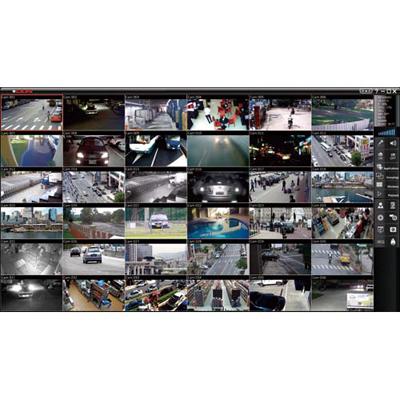
LILIN VMS software – Navigator 1.0 Enterprise records and manages up to 108 cameras of H.264/MJPEG HD IP cameras or DVR/NVR’s cameras. It can also support up to 108 channels IP cameras on multiple monitors for TV Wall application. Electronic Point of Sale (ePOS) is tied in with Navigator Enterprise 1.0 in such a way that alarms can be raised on events such as till drawers being left open. In addition, ANPR technology is integrated in Navigator Enterprise 1.0 software – it can read vehicle registration plates. Features like digital zoom, ePTZ, ROI, video archiving, and eMap live video are available in Navigator 1.0 software. Navigator 1.0 Enterprise comes handy to be installed at security managers’ office and security control command center for total situational awareness.
Add to Compare
Video: MPEG-4 and H.264. The indigoVision Streaming Server is a Microsoft Windows Service that can be installed on any suitable Windows PC. Client PCs request video streams through standard media players. The IndigoVision Streaming Server recieves the request, maps the requested URL to an Indigo Vision Transmitter and starts a media stream. The Indigo Vision Streaming Server can transmit each 'internal' camera to an unlimited number of Internet clients.
Add to Compare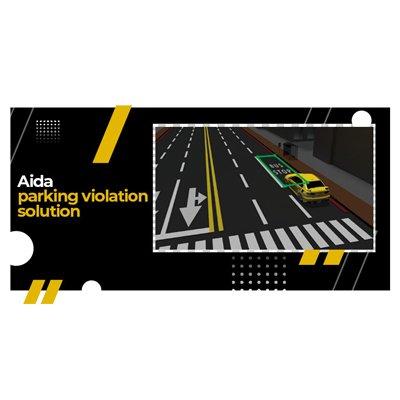
LILIN Aida parking violation solution integrates the AI vehicle detection system and the alert area to accurately detect parking violations. Detect no-parking areas including hospitals, airports, schools, bus stations, etc. Besides, it also provides snapshots and recording to help government conduct the law enforcement.
Add to Compare
Automated detection: through AI image analysis technology, an alarm notification is issued for people who are not wearing masks at entrances and exits One-stop management: NAV system integrates AI masks and facial recognition, print screen alarm notification and trigger pre-recorded warning voices, etc. Support multiple functions: including image playback, event search and image screenshots.
Add to Compare
Effectively analyze the capacity of people and cars in an environment. Provide traffic flow statistics for the control of traffic signals. Can count in and out of the recognition area independently of different objects.One channel supports 4 detection zones. 64 counters for behavior detection and cross channel Support rectangle and four corners to move randomly to circle the identification area
Add to Compare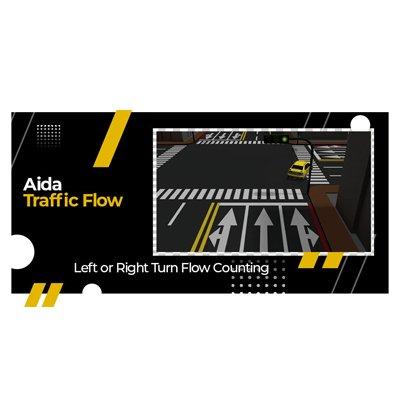
Detect multiple objects, including pedestrians, bicycles, motorbikes, cars, pickups, trucks, busses, trailers, and other vehicles. Gain statistical insight to real-time traffic patterns and moving violations. Utilize simple and effective traffic queueing detection for traffic management and optional alarm notifications.
Add to Compare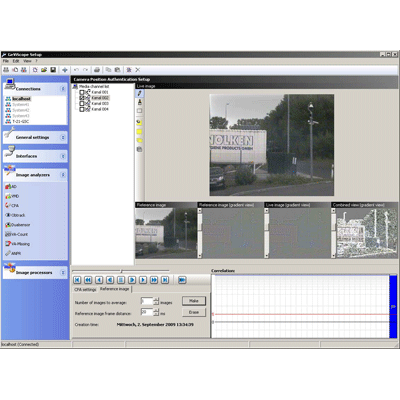
Sabotage and manipulation recognition. Fully automatic function and position monitoring of your camera (automatic reference picture monitoring). Flexible message response for technicians, security personnel and safety officers in case the camera fails or is rotated. Flexible system reaction, e.g. switching on adjacent cameras or a speed dome with a fixed position as a replacement camera.
Add to Compare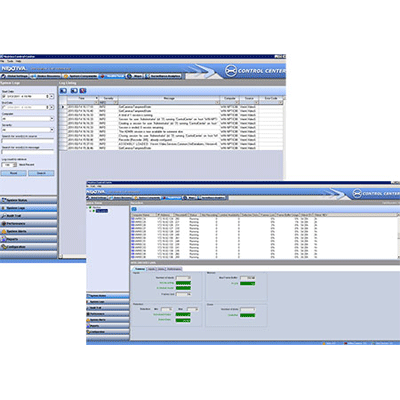
Nextiva® HealthCheck™ provides automated, system-wide health monitoring and diagnostics for superior system operational availability and lower operational costs. With HealthCheck, administrators can monitor all video system components from a single console in Nextiva Control Center. HealthCheck helps them diagnose potential problems and identify system issues quickly. And because it is fully integrated with the Nextiva IP video portfolio, HealthCheck can begin delivering valuable system diagnostics and performance information right out of the box.
Add to Compare
Geutebruck CCTV systems can now retain high quality video for long periods using only a fraction of the normal storage capacity. Their new ‘fading long term memory' (FLTM) option reflects the fact that, where different kinds of event are discovered, handled and investigated in different timescales; there is no real need to continue storing video at the full 25 fps for a month or more, if lower frame rates suffice after the first few days. FLTM software therefore enables you to progressively reduce the frame rate of your stored footage as time goes by, in accordance with your assessment of residual risks.Let's imagine your system has to deal with robbery, vandalism and fraud, and you have to retain a video record for 30 days. Robberies are discovered and pursued promptly, so within three days all relevant 25 fps footage has been reviewed and backed up. Vandalism is dealt with in a week and 6-7 fps footage is adequate. The timescale for fraud is longer but 1 fps provides the necessary evidential detail. Normally, for high quality real-rime video @ 4Mbit/s, storage per camera would be about 43.2 GB per day, or 1.3 TB for 30 days. But with FLTM you only need: 3 days @ 25 fps ≈ 130 GB + 4 days @ 6.25 fps ≈ 90 GB (differential compression reduces data by about 50%)+ 23 days @ 1 fps (I-frames only) ≈ 70 GB A total of only 290 GB per camera - which enables you to make significant hardware savings without any loss of benefit, utility or security.
Add to Comparevictor video management system eliminates manual case management to save time
American Dynamics Management Solution
American Dynamics VideoEdge Network Video Recorder Software